CoachVantage Knowledge Base
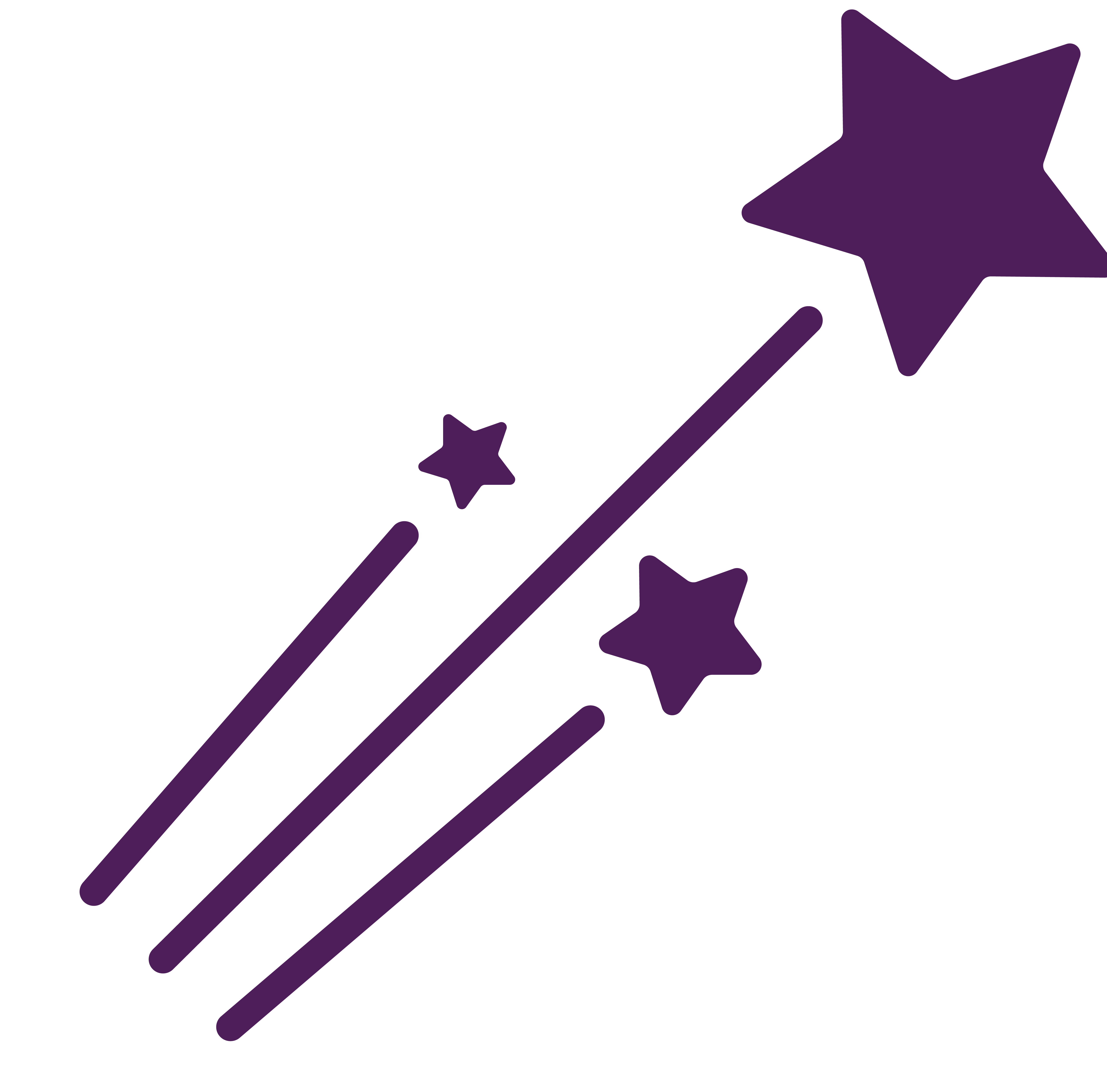
Signing Up & Subscription
How to sign up and subscribe to a plan
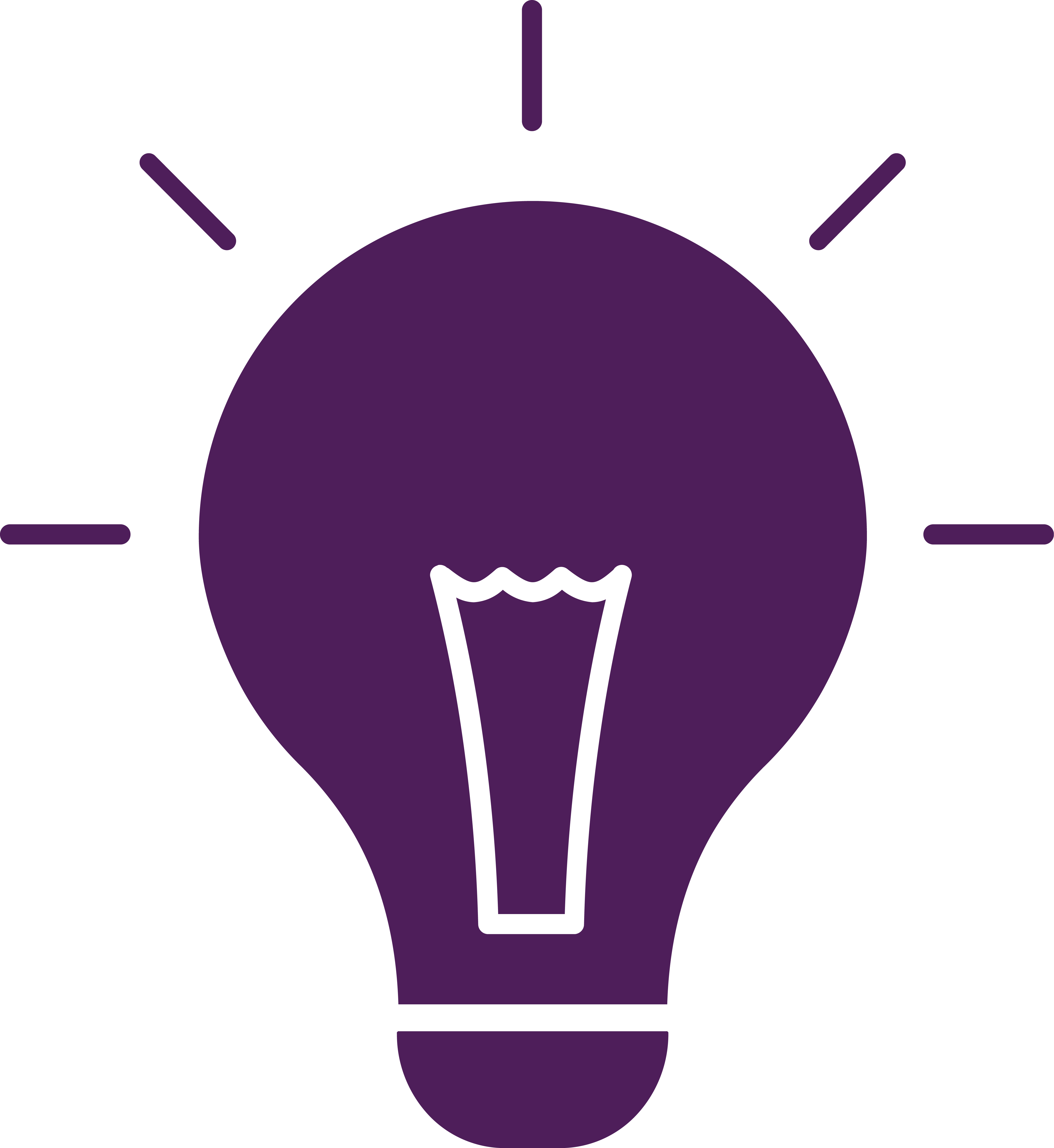
Getting Started
How to get your account set up the first time
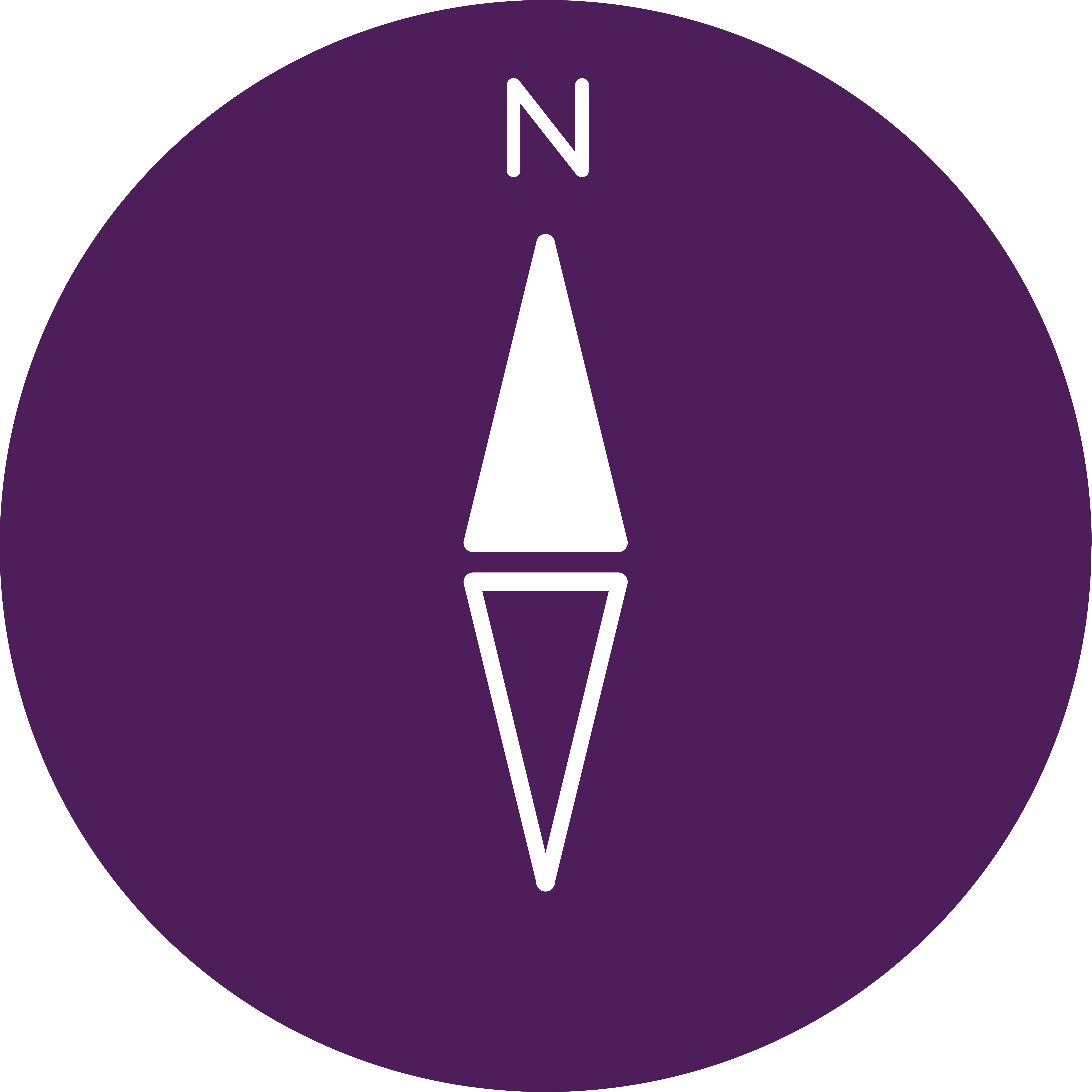
1:1 Coaching Programs
Learn how to create coaching programs and enrol clients
Group Coaching
Learn how to create group coaching programs
Scheduling (Events)
How to create an online booking page for prospects to book appointments
CV Meet - Native Video & Audio Communication Tool
How to use the integrated video communication tool
Contacts
How to manage all your clients and prospects
Individual Contact Record Page
All the details about a specific client
Contracts
How to create and send contracts to clients for e-signature
Resource Library
Save your files and documents to CoachVantage
Forms
How to create and send forms to clients and create intake forms
Invoices
How to create and send one-off and recurring invoices
Calendar
View all your appointments on your CoachVantage Calendar page
Client Portal (Getting Started for Coachees)
How to use the Client Portal as a coachee
Coaching Log
View and export your coaching hours
SMS Notifications
How to enable SMS notifications for appointment reminders to yourself and your clients
Frequently Asked Questions
Find answers to popular questions
Managing Coaching Programs with your Clients
Learn how to enrol clients into your coaching programs and start the coaching journey
Notes
Learn how to take session notes and share with clients
Featured Articles
How to Create a 1:1 Coaching Program (Standard Program)
Overview CoachVantage makes it simple to create and publish coaching programs online—even without a website. Easily configure your program details,...
How to Create a Group Coaching Program
Overview CoachVantage makes it easy to create and publish your group coaching programs online, even if you don't have a...
How to Create a Custom Program for Clients
Learn how to create a coaching program that's customized for a specific client
How to Invite Contacts or Prospects to Your Coaching Programs
Learn the various ways to invite your contacts or prospects to sign up to your coaching programs
Managing a Coaching Program with Your Client
Take notes, send forms, set goals & assignments, share resources, and manage coaching sessions from the Program Management Page
Scheduling Feature Overview
Create, view and manage your event booking page to accept client bookings
How to Embed Your Event Sign-Up Page on Your Website
Learn how to embed your event booking page or place a 'Book Now' button on your website
Connecting to Zoom
Learn how to easily connect your Zoom account to CoachVantage
