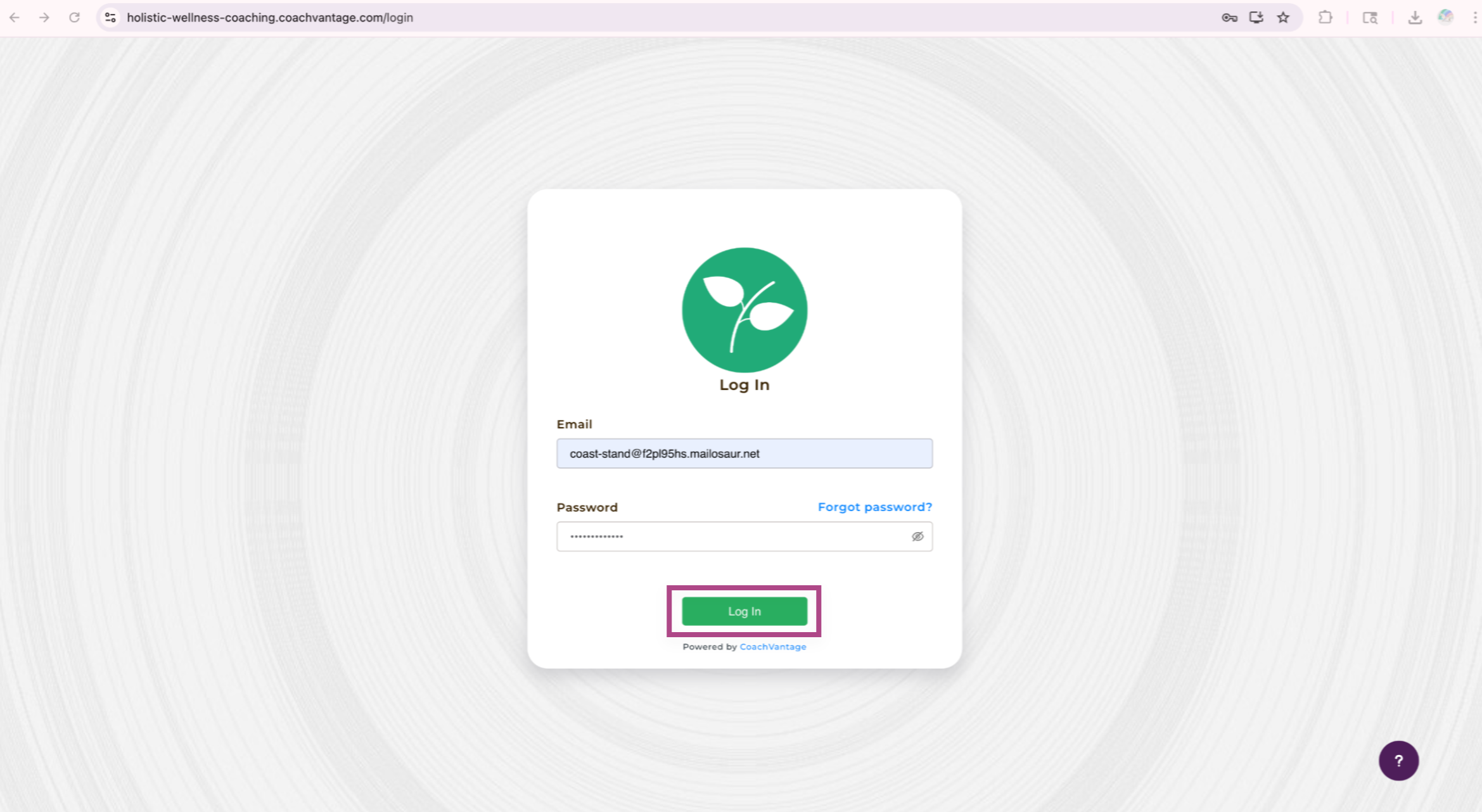How to Login to Your Account
Log in to your account to start managing your coaching business
Overview 💻
To login to your CoachVantage account, go to the login page here. 🎊
You can also click on this link to get to the login in page: https://app.coachvantage.com/login
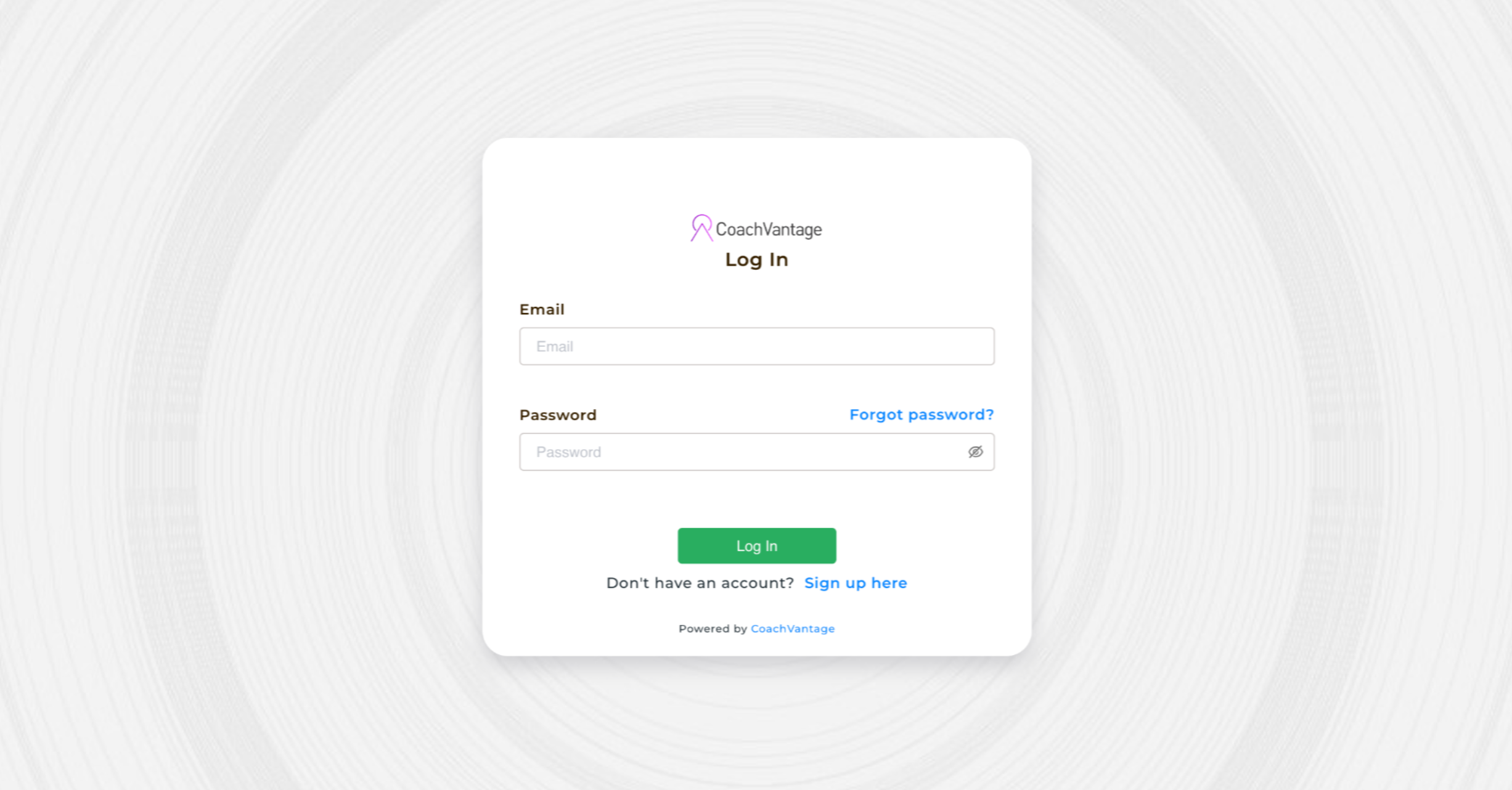
Or to get to your personal login page that displays your business name and logo, you can follow the template given below to type into your address bar:
https://your-subdomain-name.coachvantage.com/login
Replace 'your-subdomain-name' with the sub-domain name of your CoachVantage account. In the example below, the sub-domain name is 'holisitc-wellness-coaching'. 🔗
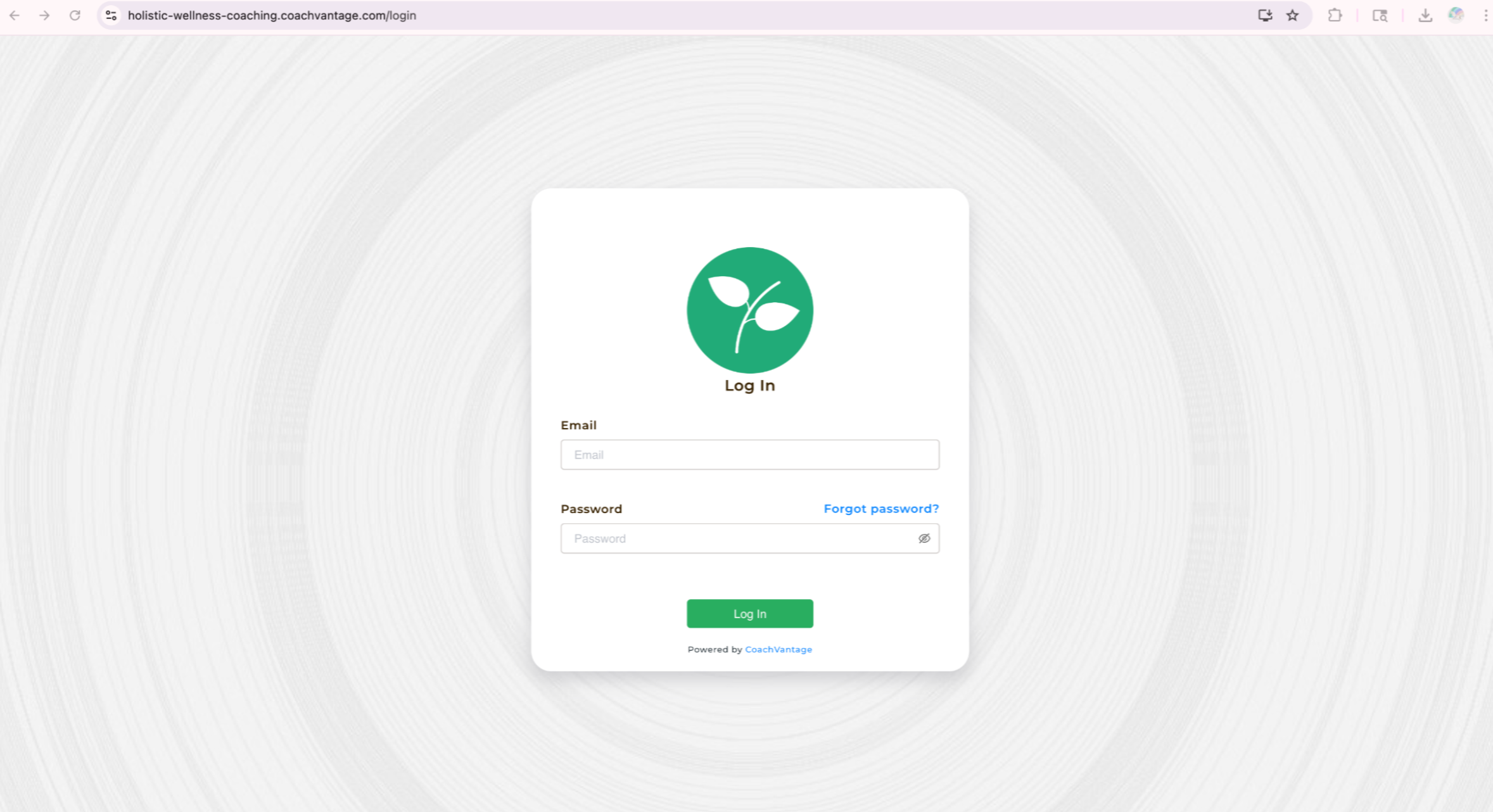
Now simply key in your email and password and hit the Log In button to log in to your account. Happy Coaching! 🎉