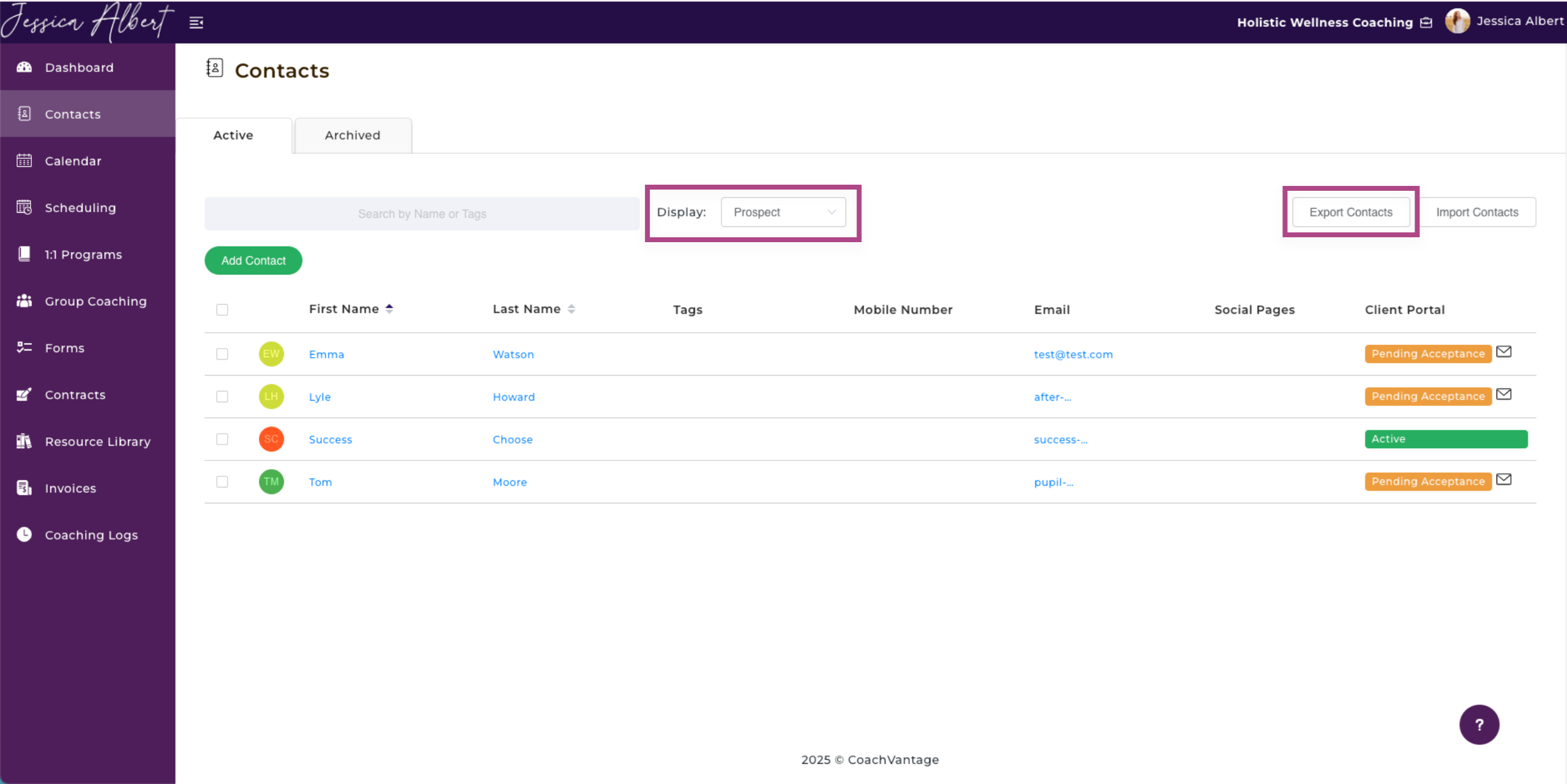Exporting Contacts
If you need to export all your contacts' information to your local drive or PC, simply click the Export Contacts button on the top right of your Contacts page. 📤
Note: The exported file type is .csv.
Can be read by Microsoft Excel, Open Office, Google Sheets, etc
The contact data that is exported is limited to the data that's been saved on the Profile page of the contact record only. All other information such as Programs, Contracts, Invoices, etc, will not be exported.
You can also select the contacts that you want to export by clicking on the checkbox in the Contacts table, then checking the boxes next to the names that you wish to export. To select all contacts for export, check the checkbox at the top of the table (next to the First Name column).