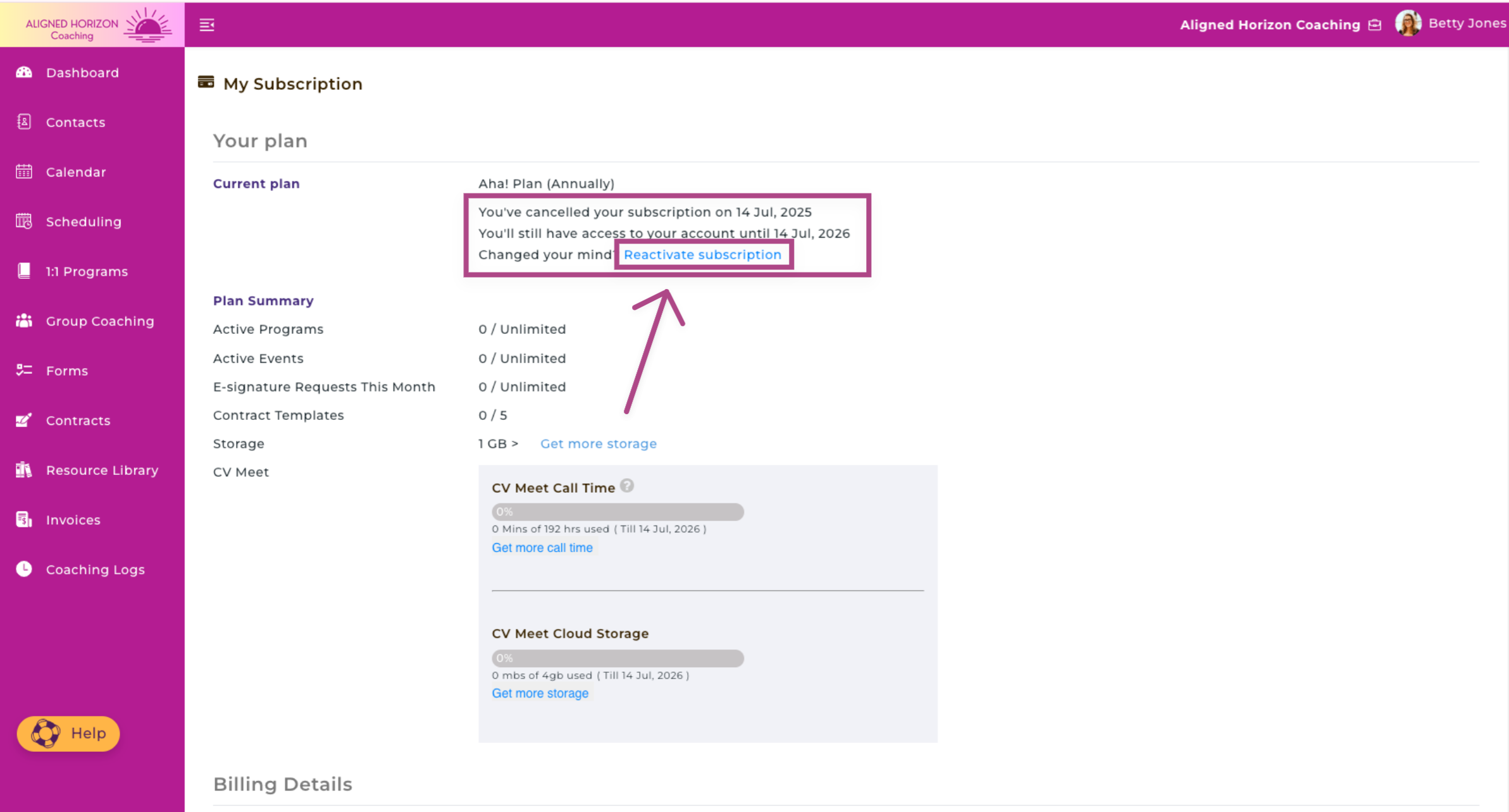How to Cancel Your Subscription
To cancel your CoachVantage subscription, go to your subscription page.
The Steps 😢
Click on your profile on the top right and select My Subscription.
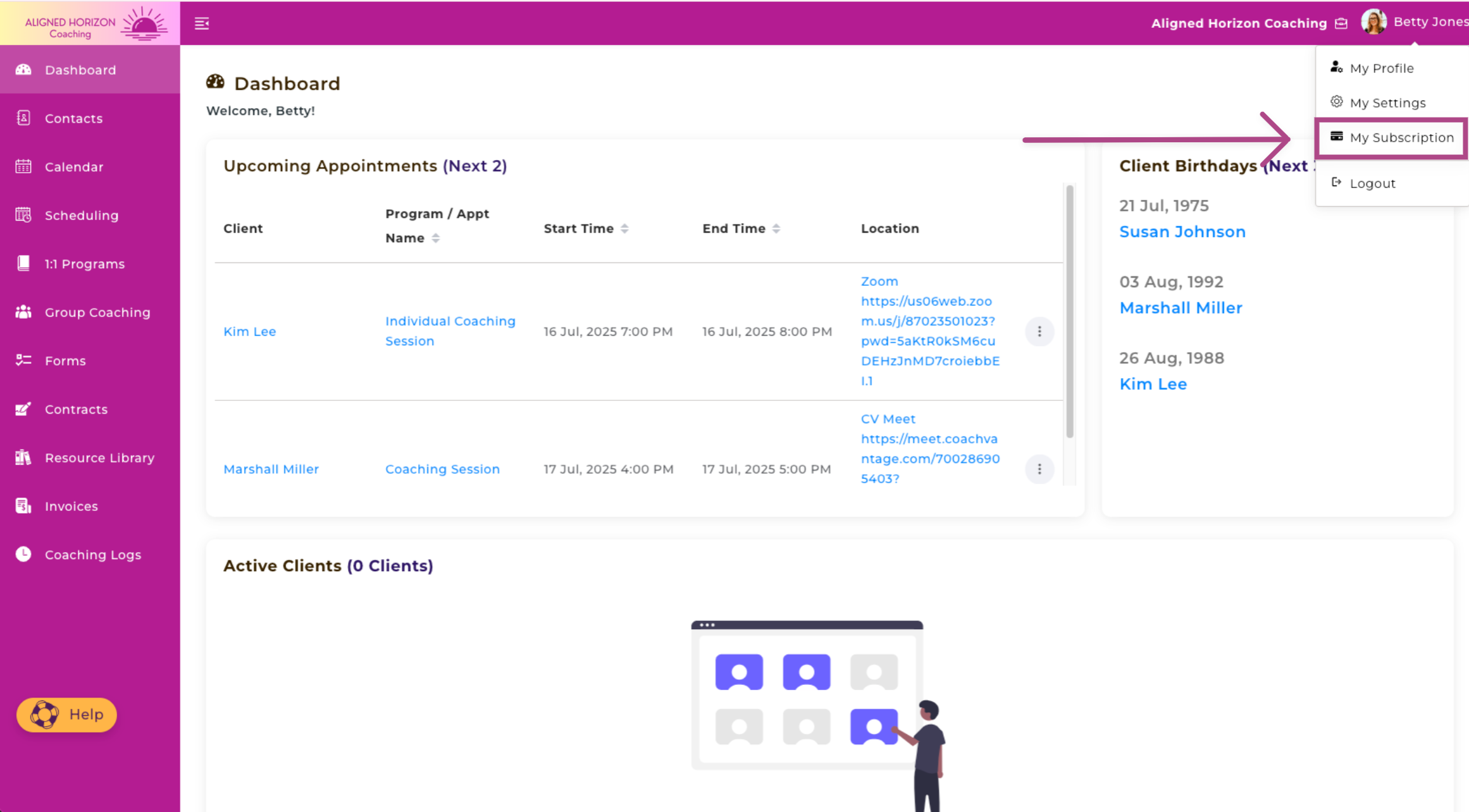
On your Subscription page, select Cancel Subscription. 🚫
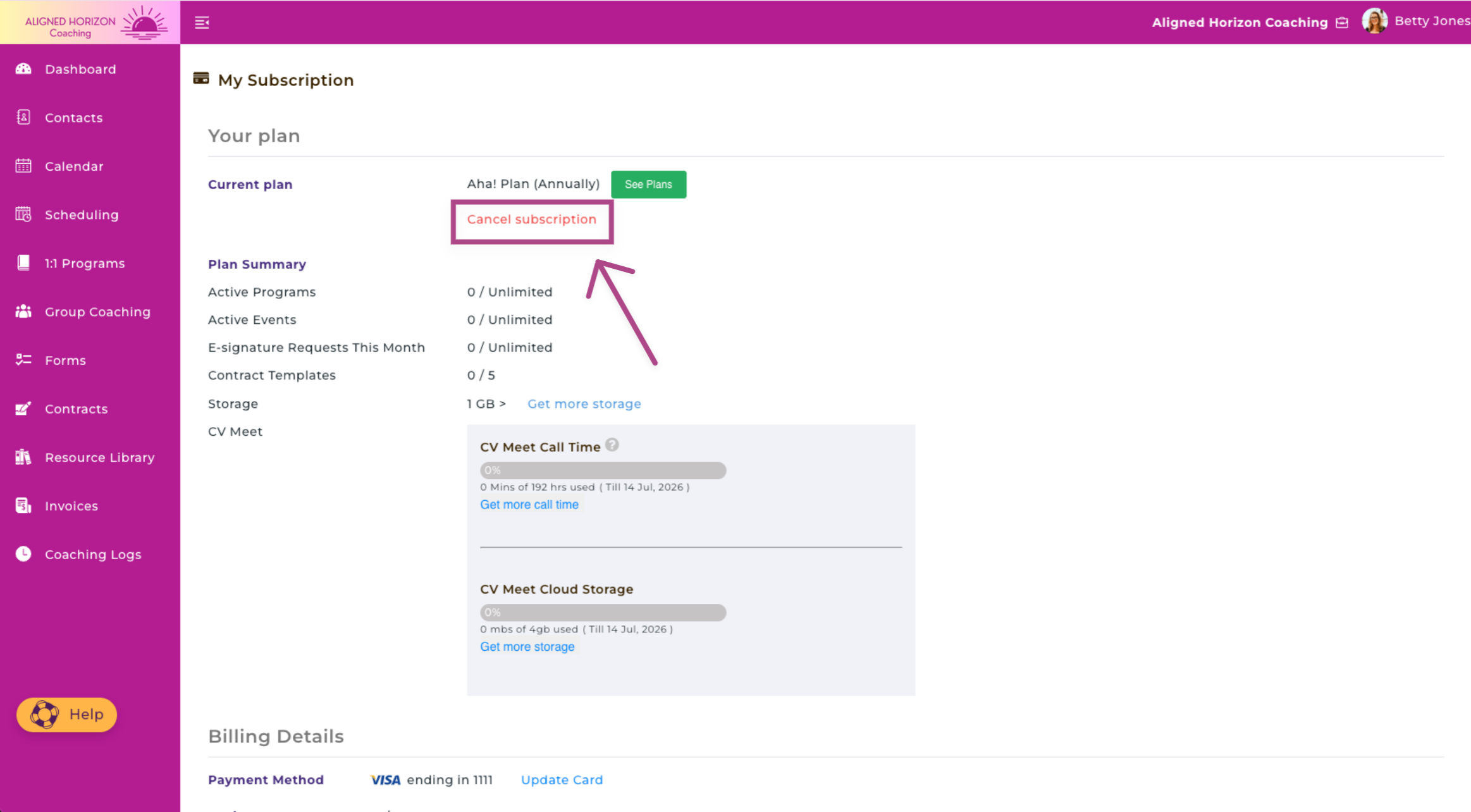
A pop-up window will appear asking for confirmation.
Click Yes to confirm your cancellation. 😞
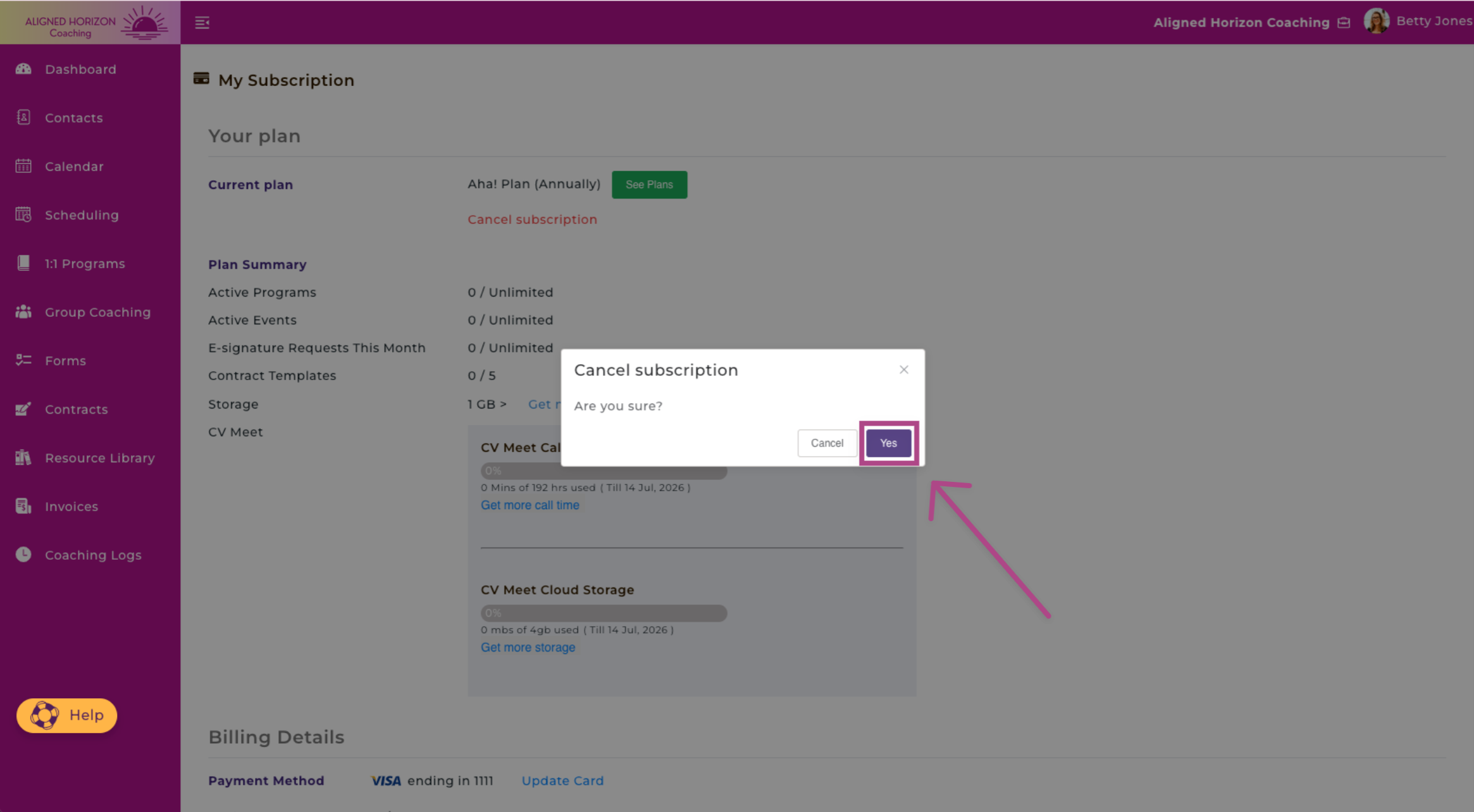
If you change your mind and would like to resubscribe (yes, we would love to have you back!), simply click the Reactivate Subscription link as shown in the image below: