Archiving Invoices
How to archive and unarchive invoices
Overview
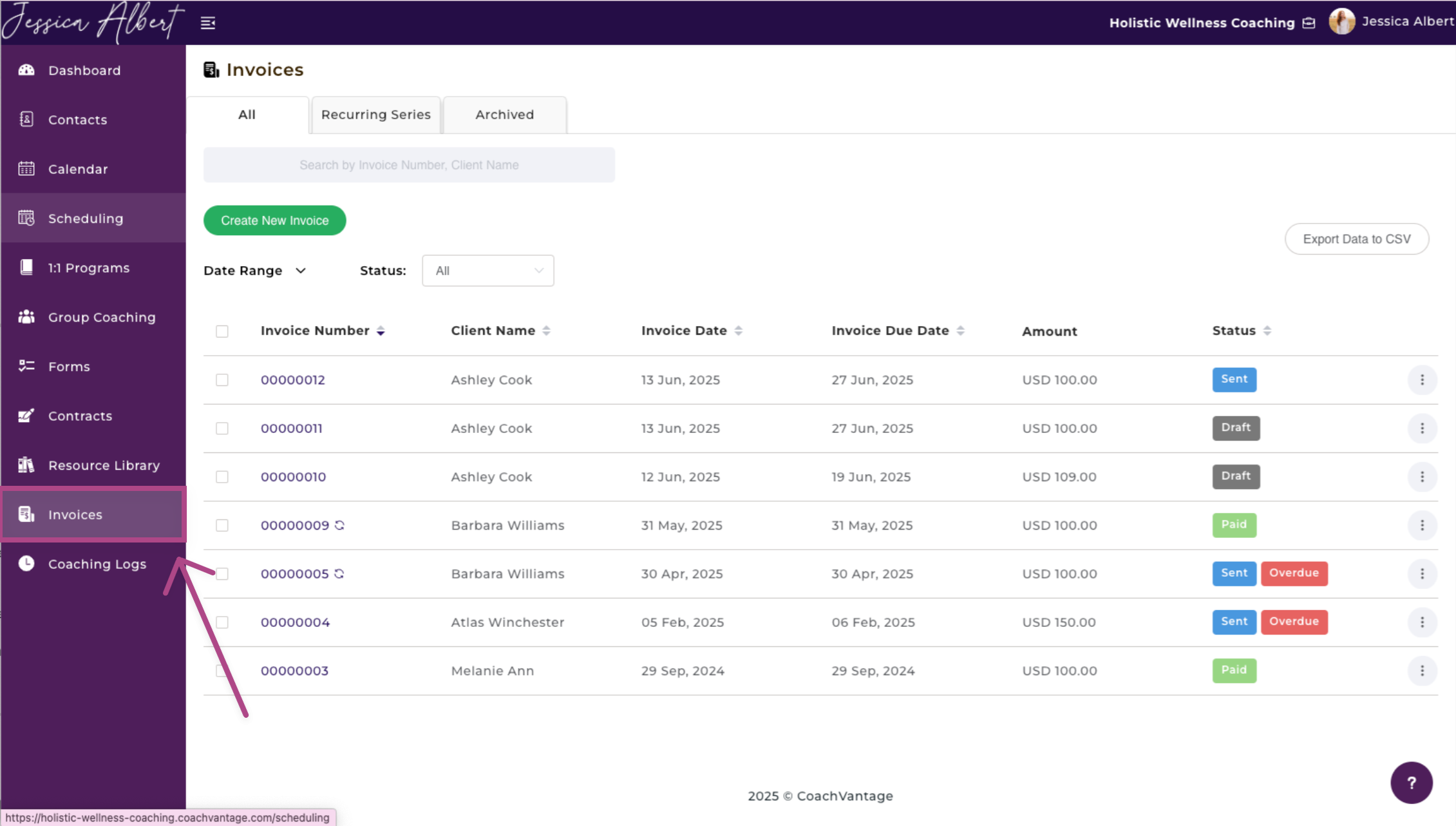
To archive an invoice, click Invoices on the left-hand menu.
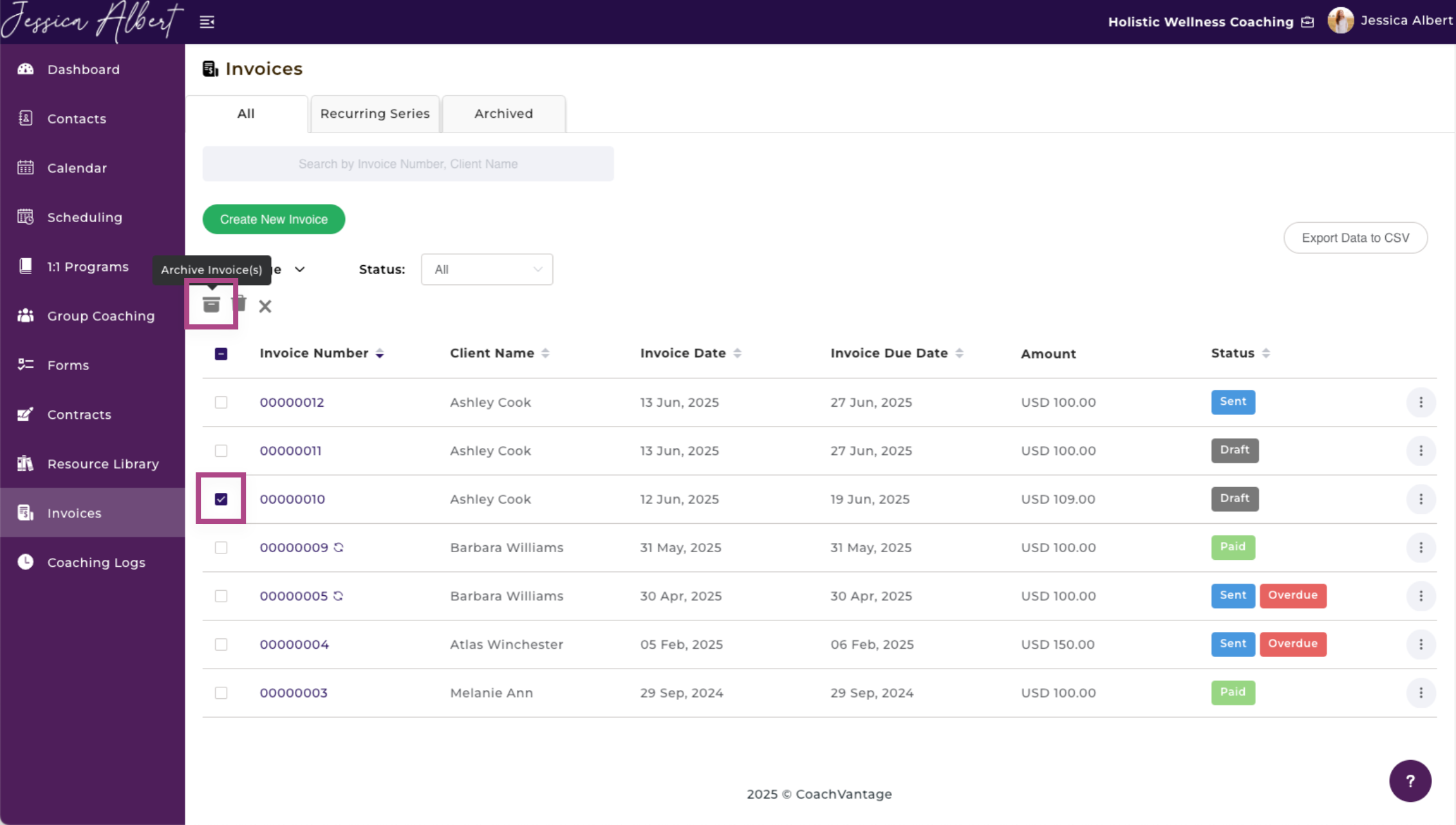
- Check the box next to the Invoice you wish to archive.
- Select the Archive Invoice icon highlighted in the image above.
You'll see a pop-up message informing you that the invoice has been archived successfully on the top right hand corner.
Note: It's not possible to permanently delete or remove invoices from your CoachVantage account once they have been sent out. Instead, you can archive invoices so that they are no longer visible in your active invoice tab.
View Archived Invoice 👁️
To view archived invoices, select the Archived tab on the Invoices page
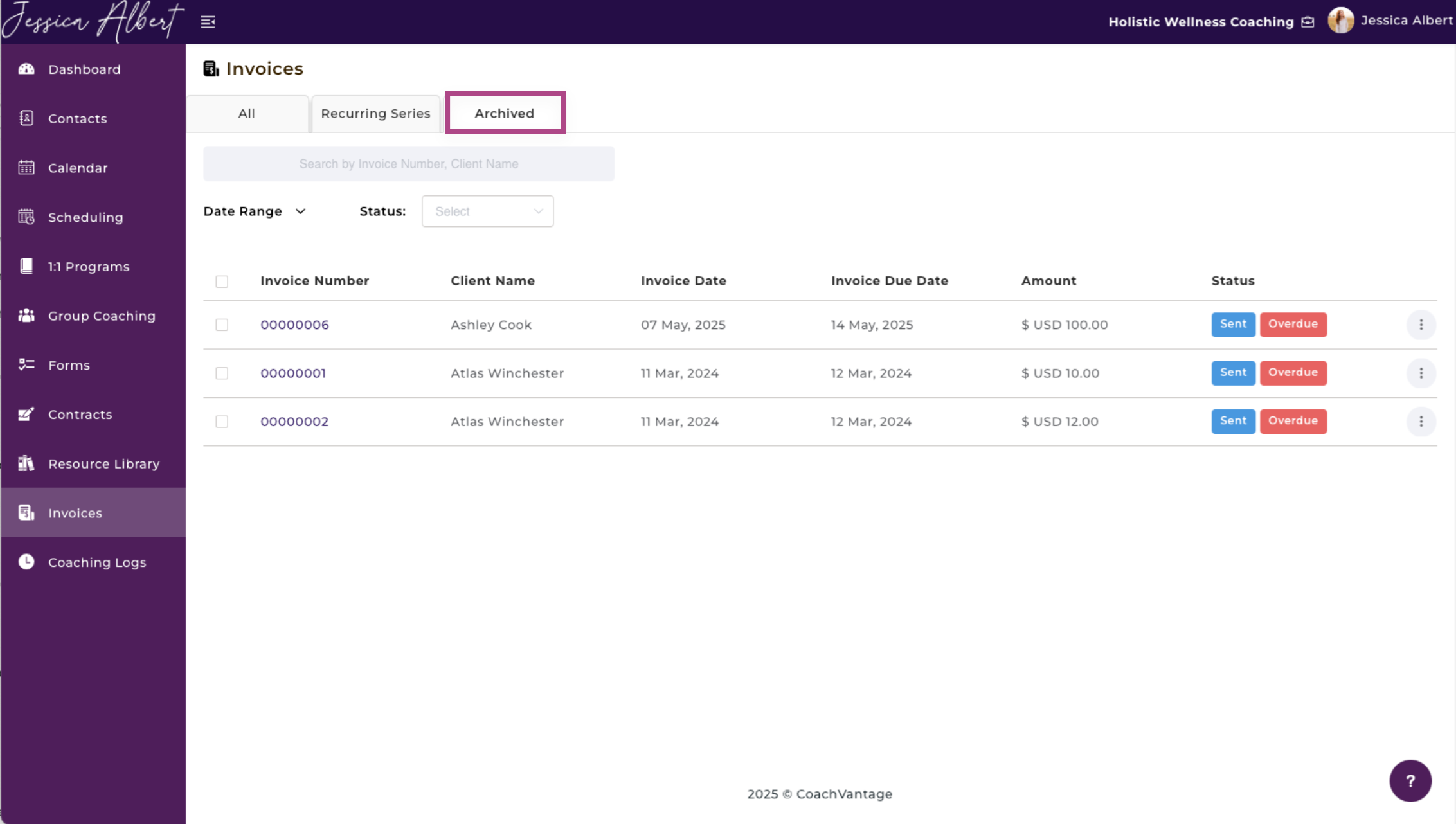
Unarchiving Invoice
To unarchive an invoice, go to the Archived tab on the Invoices Page:
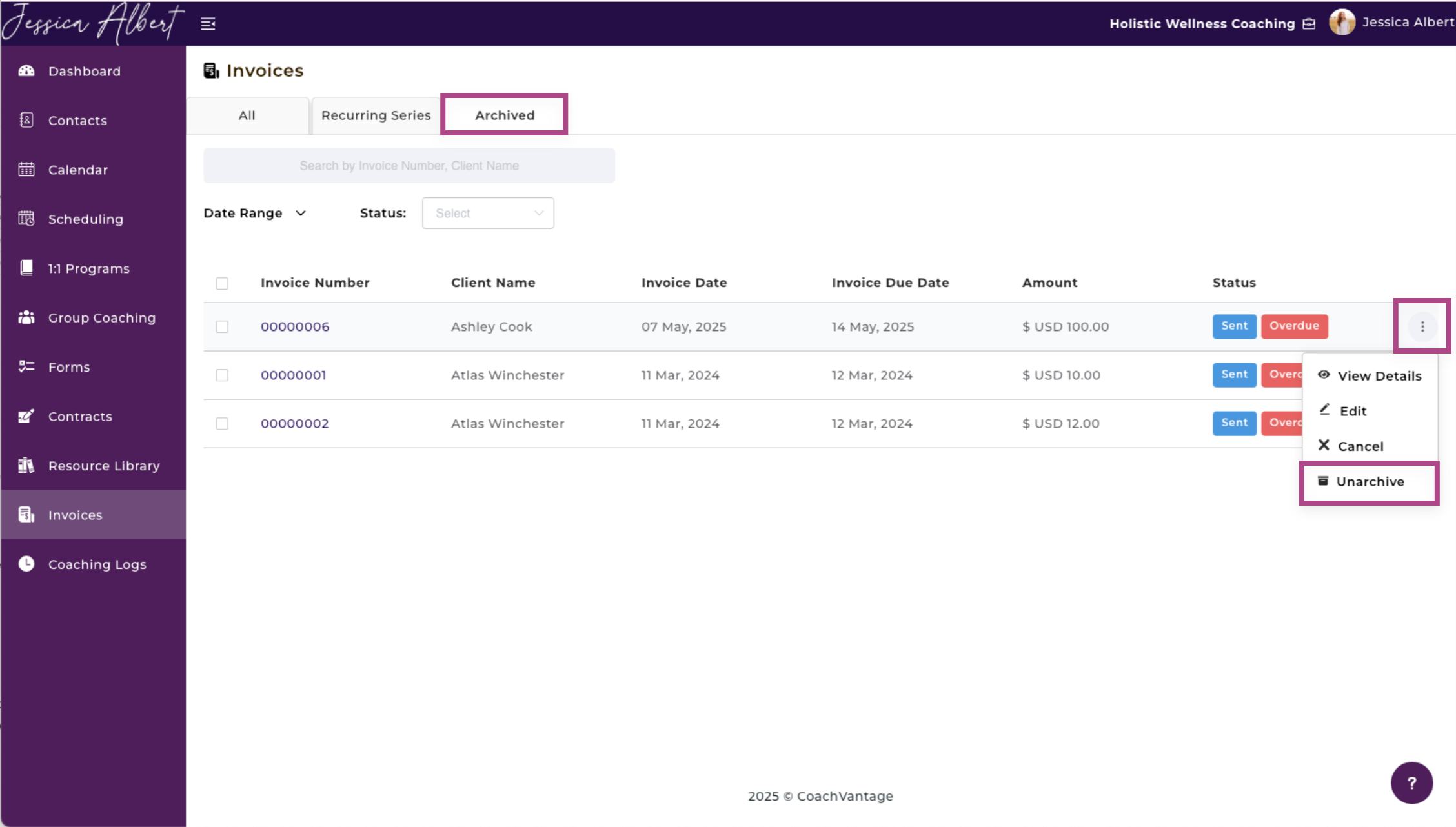
- Click the 3-dot button menu of the invoice you wish to archive to open the drop-down menu.
- Select Unarchive Invoice. The invoice will be unarchived and will now be displayed on the All invoices tab.
