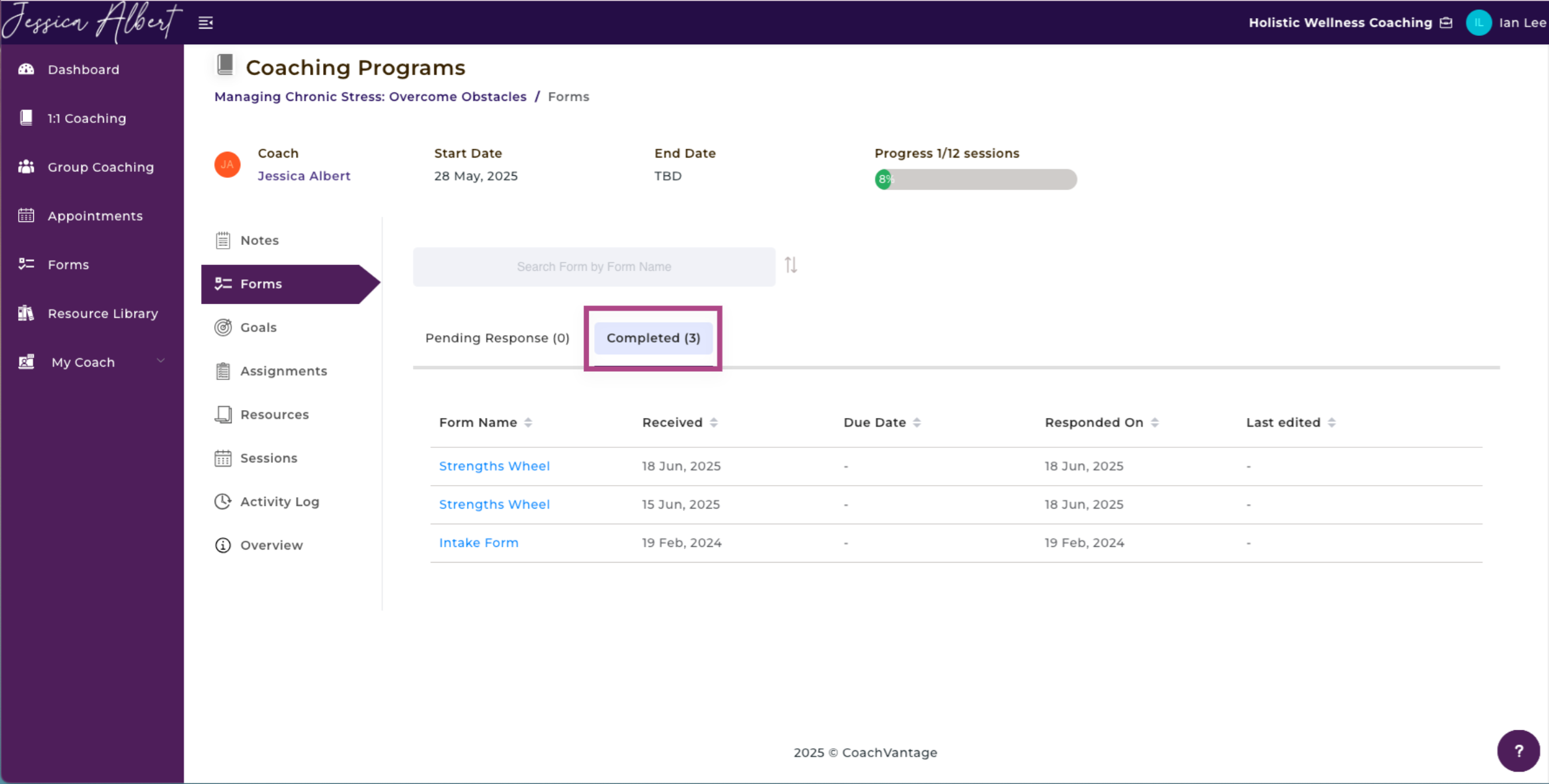How to Respond to Forms in the Client Portal
Learn how to respond to forms (or questionnaires) that you Coach has sent you
Overview
Your Coach can send Forms to you to respond to. Forms can be associated with a Coaching Program or can be Ad Hoc Forms (i.e. generic forms that aren't associated with a coaching program).
You can respond to forms from within your Client Portal only. 🖊️
When your Coach has sent a form to you, you will receive an email notification.
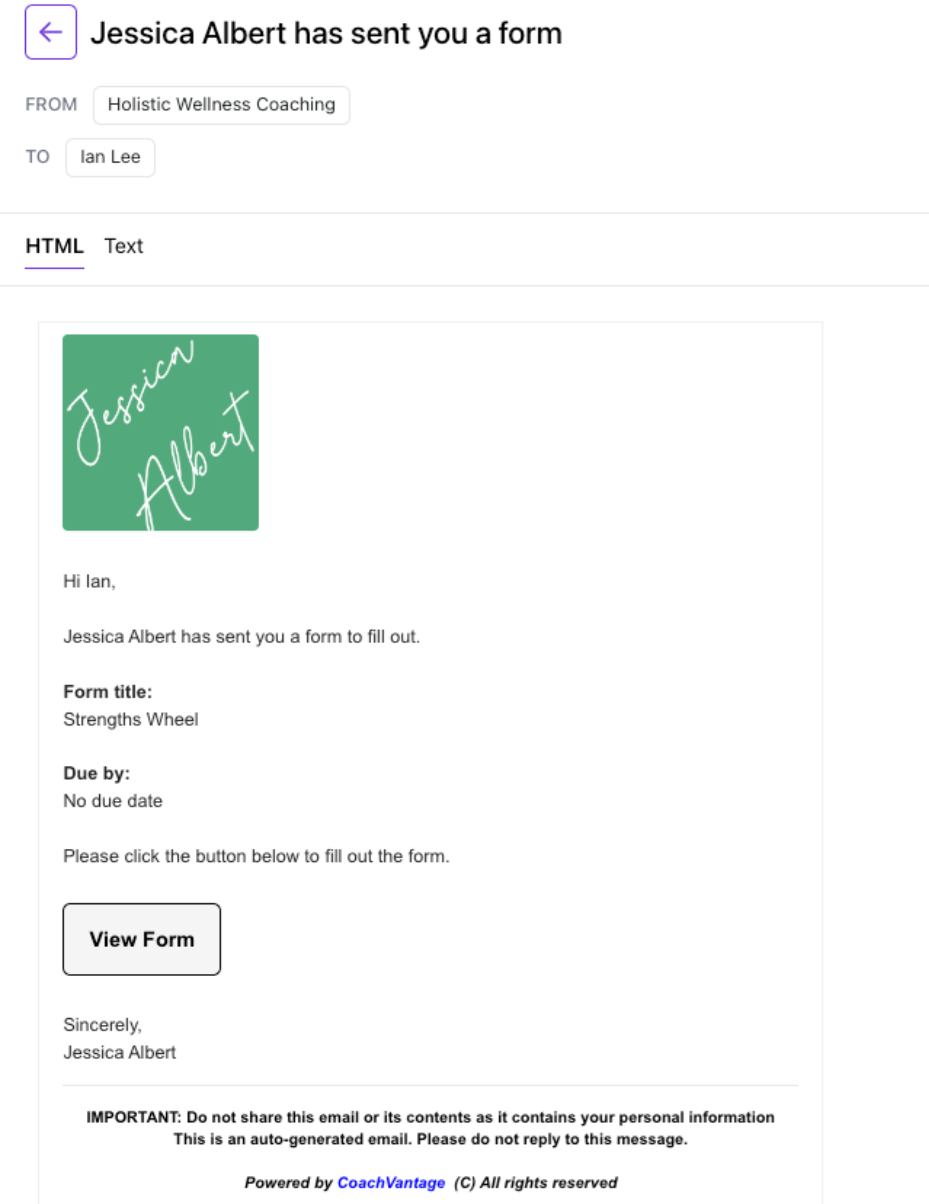
To Respond to A Form:
- Sign in to your Client Portal. You will see a Forms section in the bottom right-hand corner. Click Forms. 📄
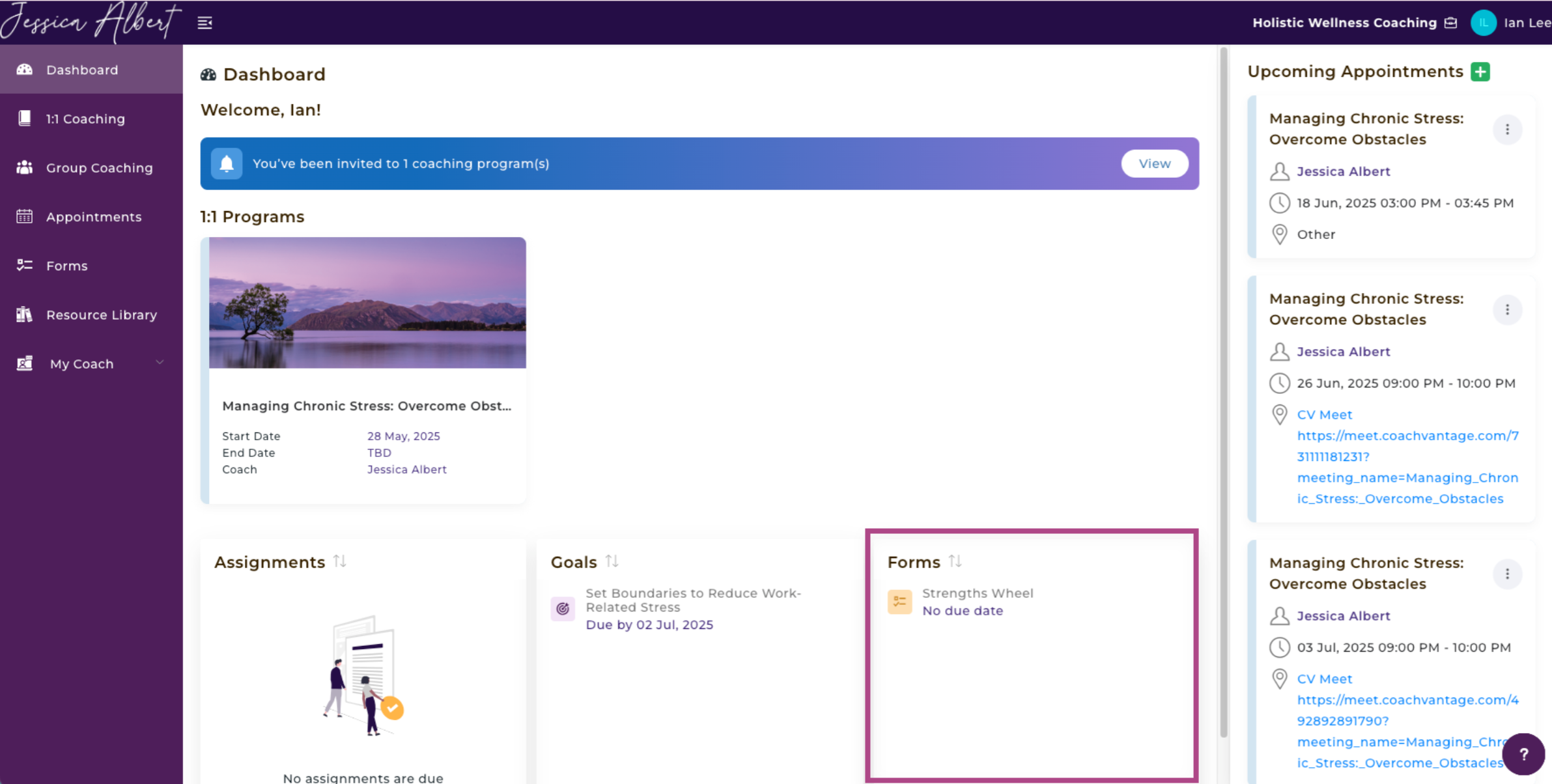
This will open the form. After filling up the form, click Save.
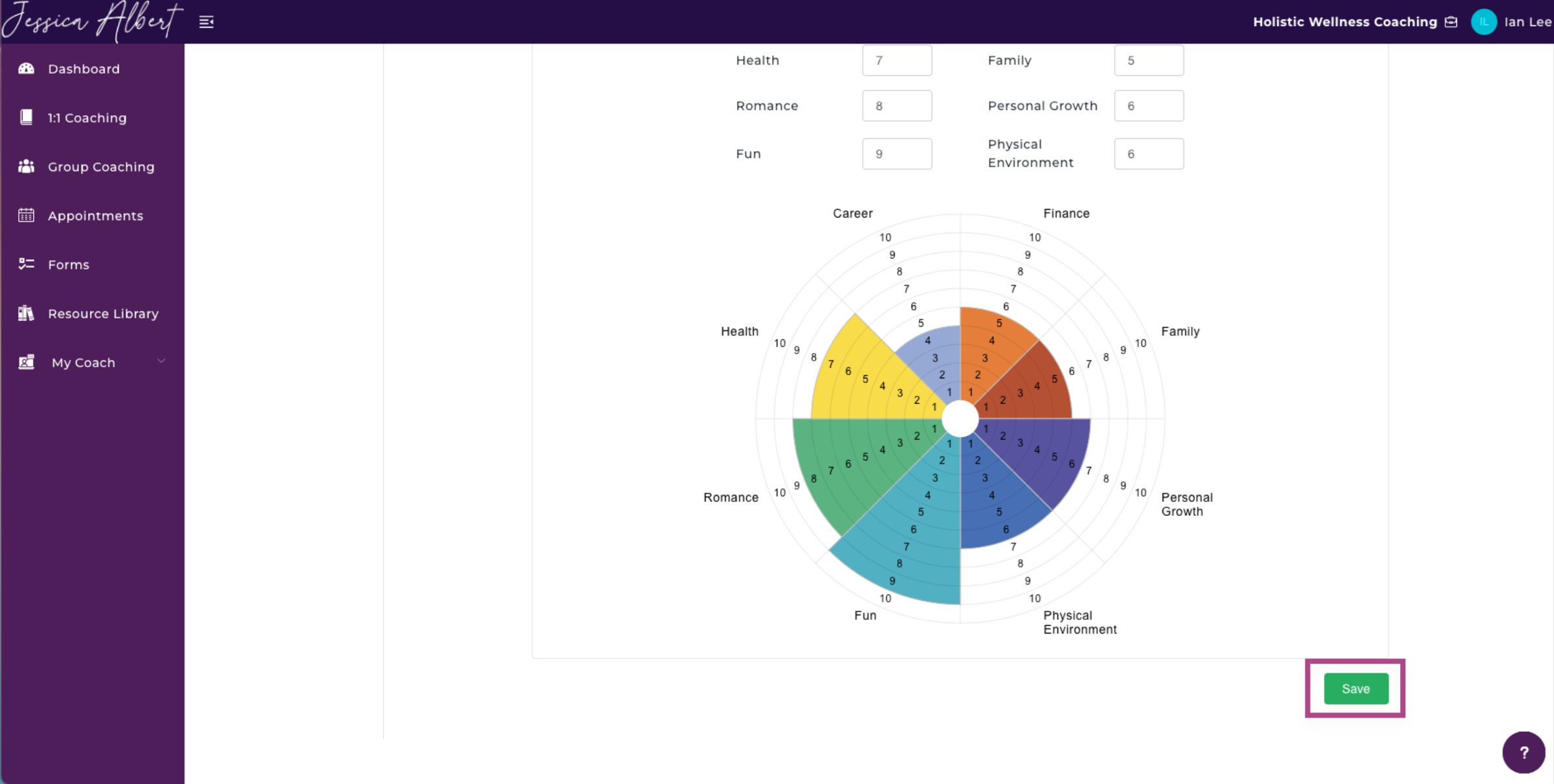
You will see a Success pop-up, indicating that the form has been successfully submitted to your Coach.
An email notification will be sent automatically to your Coach whenever a form has been submitted:
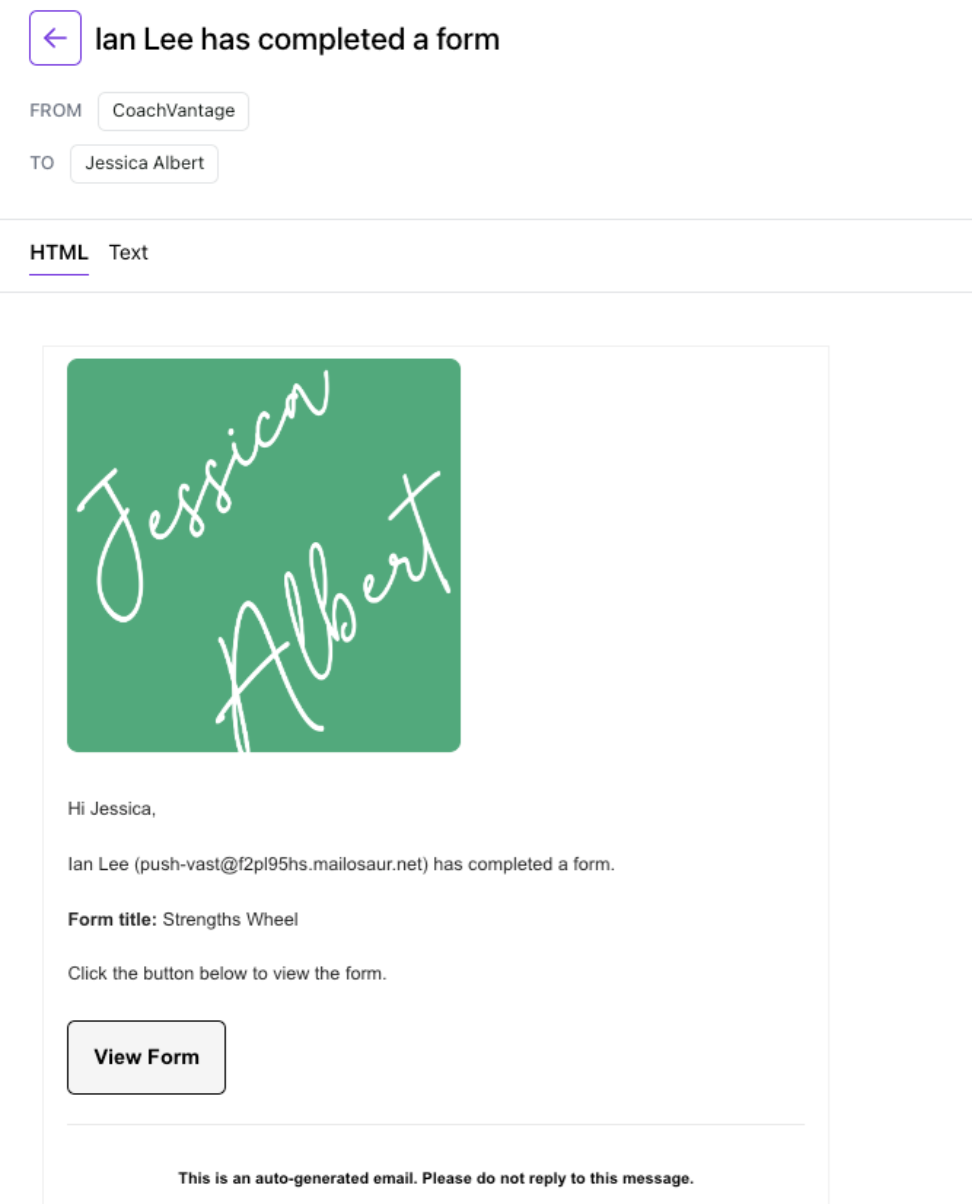
Once a form has been submitted, it will be moved automatically to the Completed tab. ✅