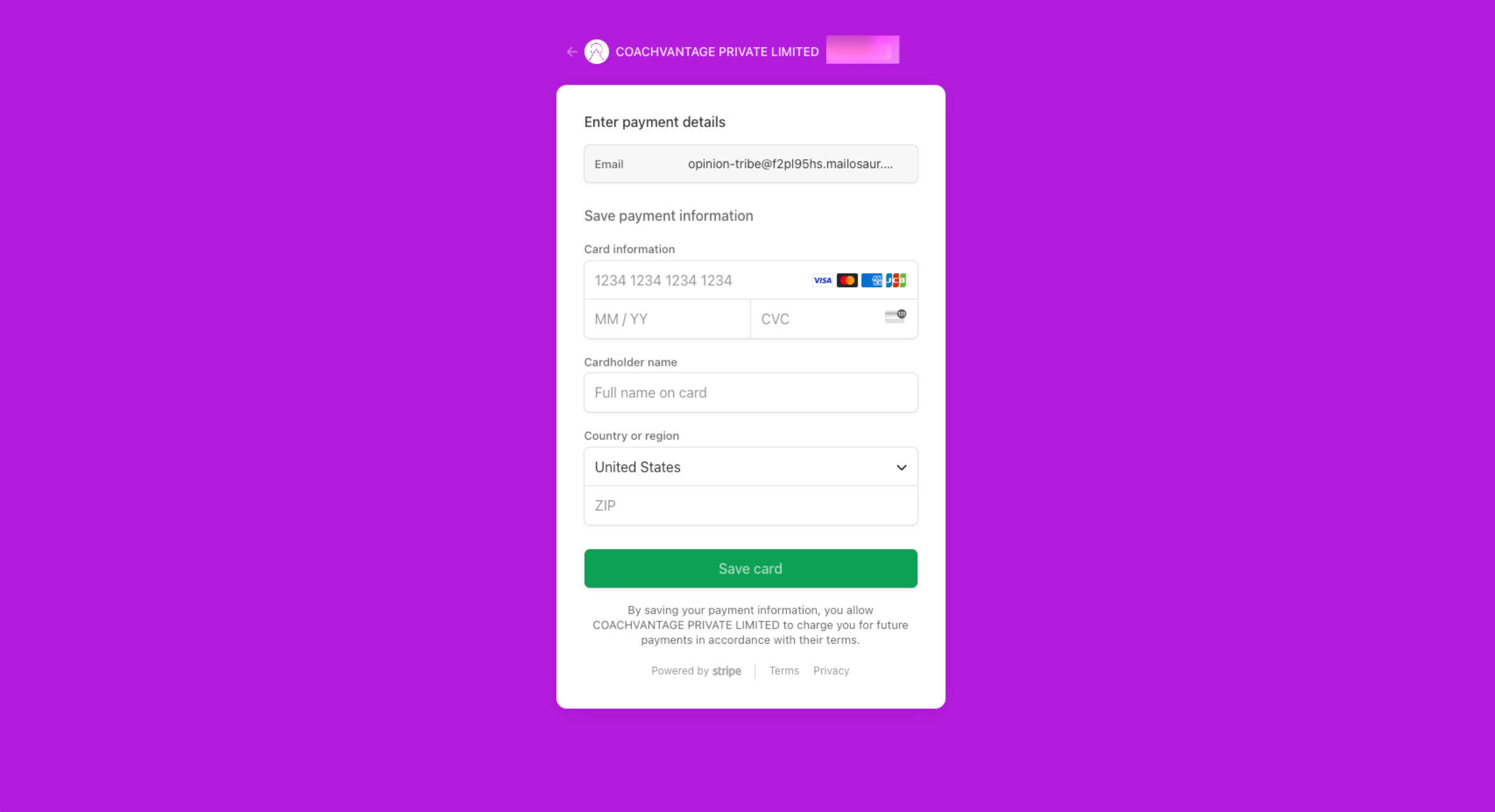How to Confirm Your Subscription to a Paid Plan
Signing up to a paid plan after your free trial period has ended
The Steps ✅
After your free trial period has ended, you'll be prompted to subscribe to a paid plan in order to continue using CoachVantage, as shown below.
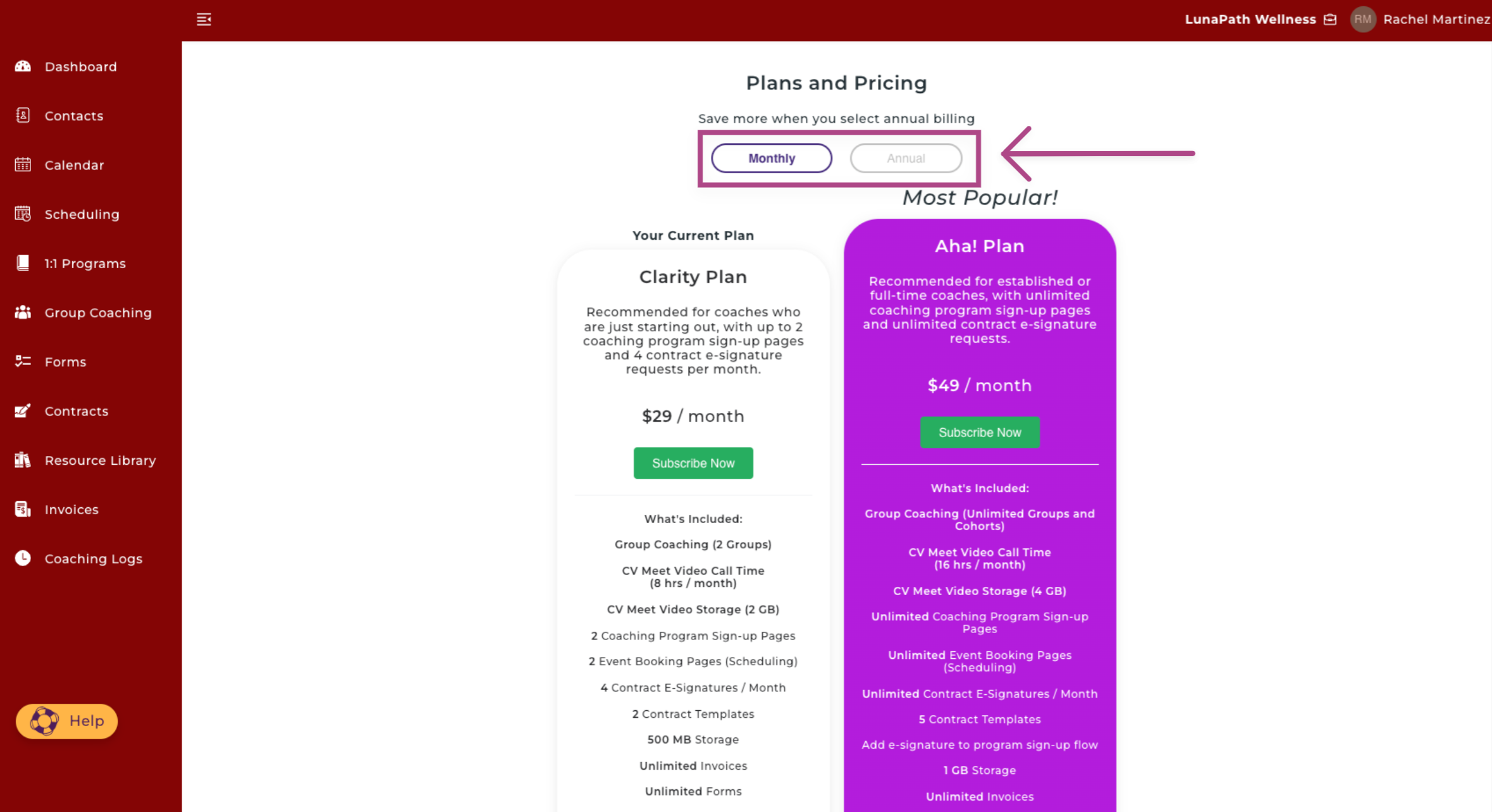
1. Select Monthly Billing or Annual Billing.
2. Click the green Subscribe Now button on either the Clarity Plan or the Aha! Plan.
Tip: The Annual option gives you a 10% discount when you pay annually! 💸
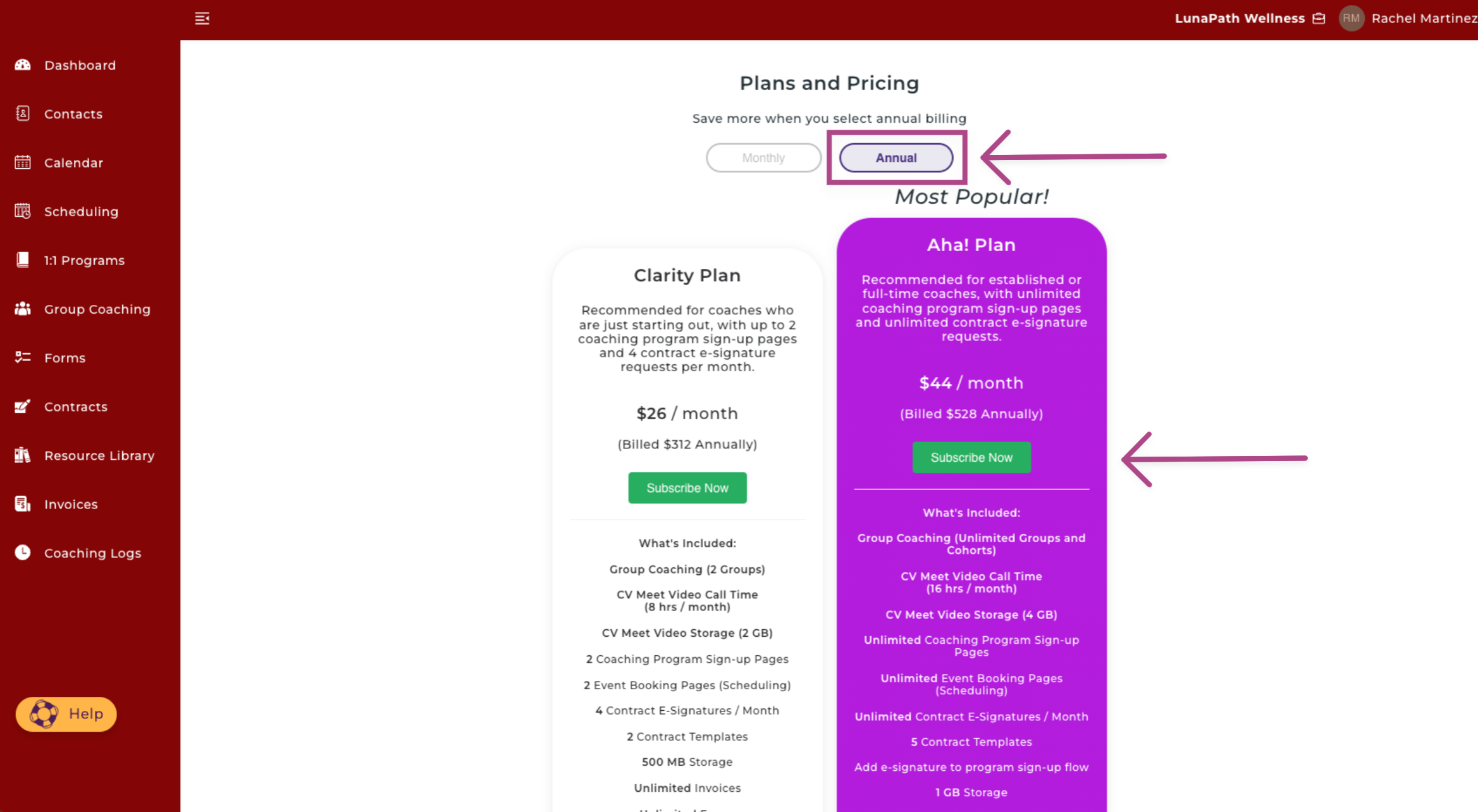
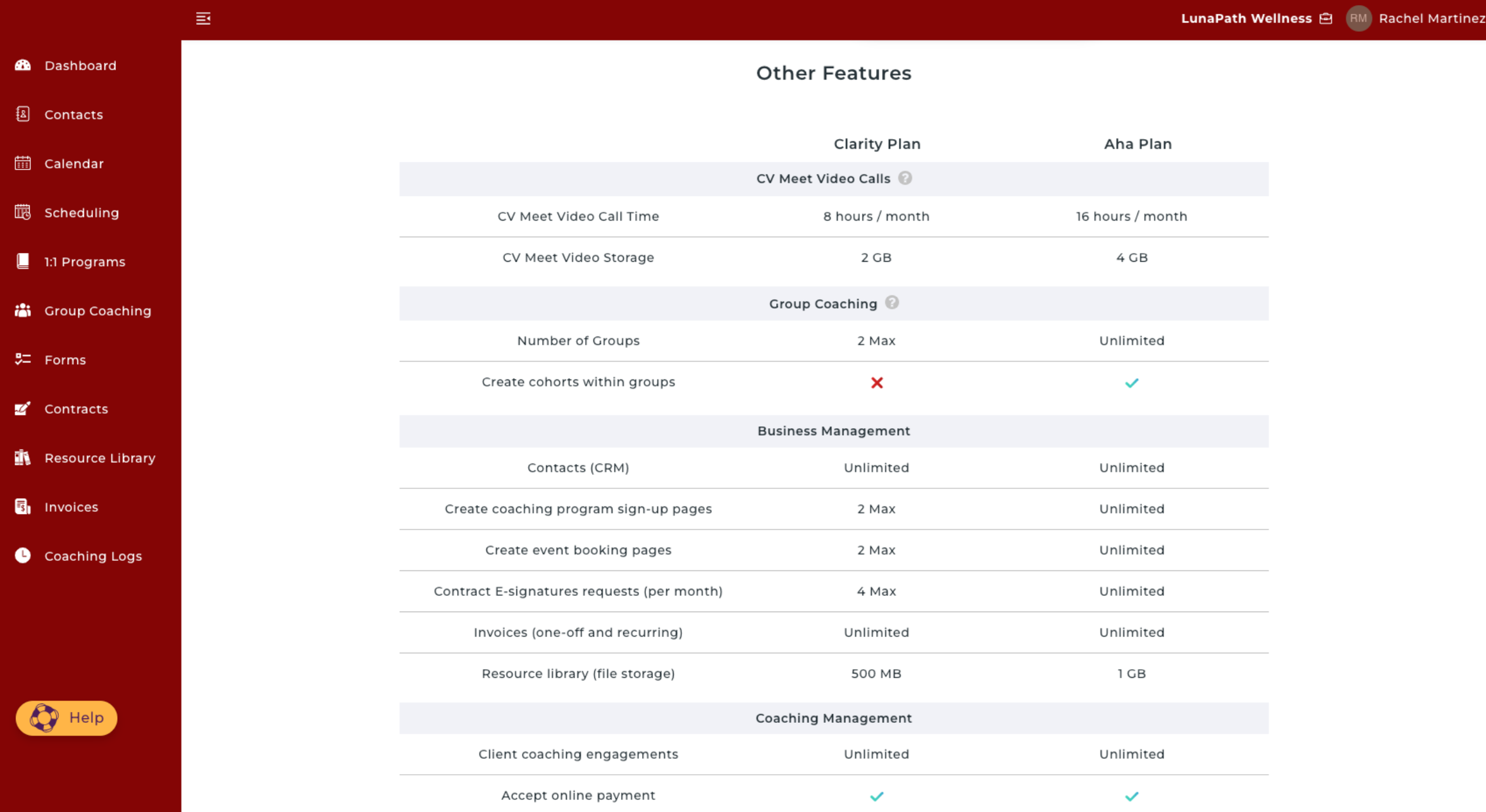
3. Finally enter billing details as prompted and select Subscribe. 🎉
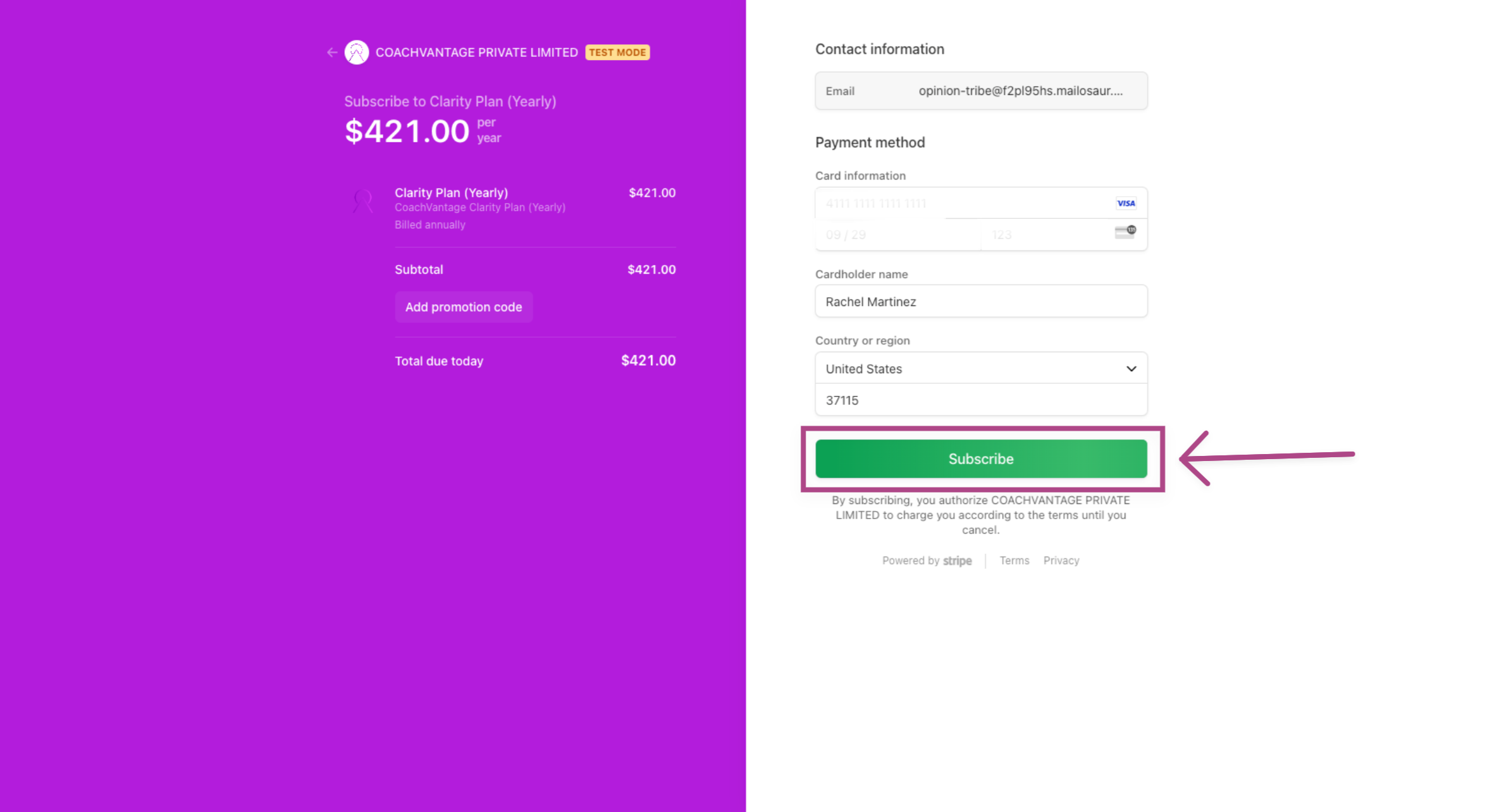
5. Upon successful payment, you should now see the plan that you have subscribed to updated on your My Subscription page. You can also see your billing details on the same page.
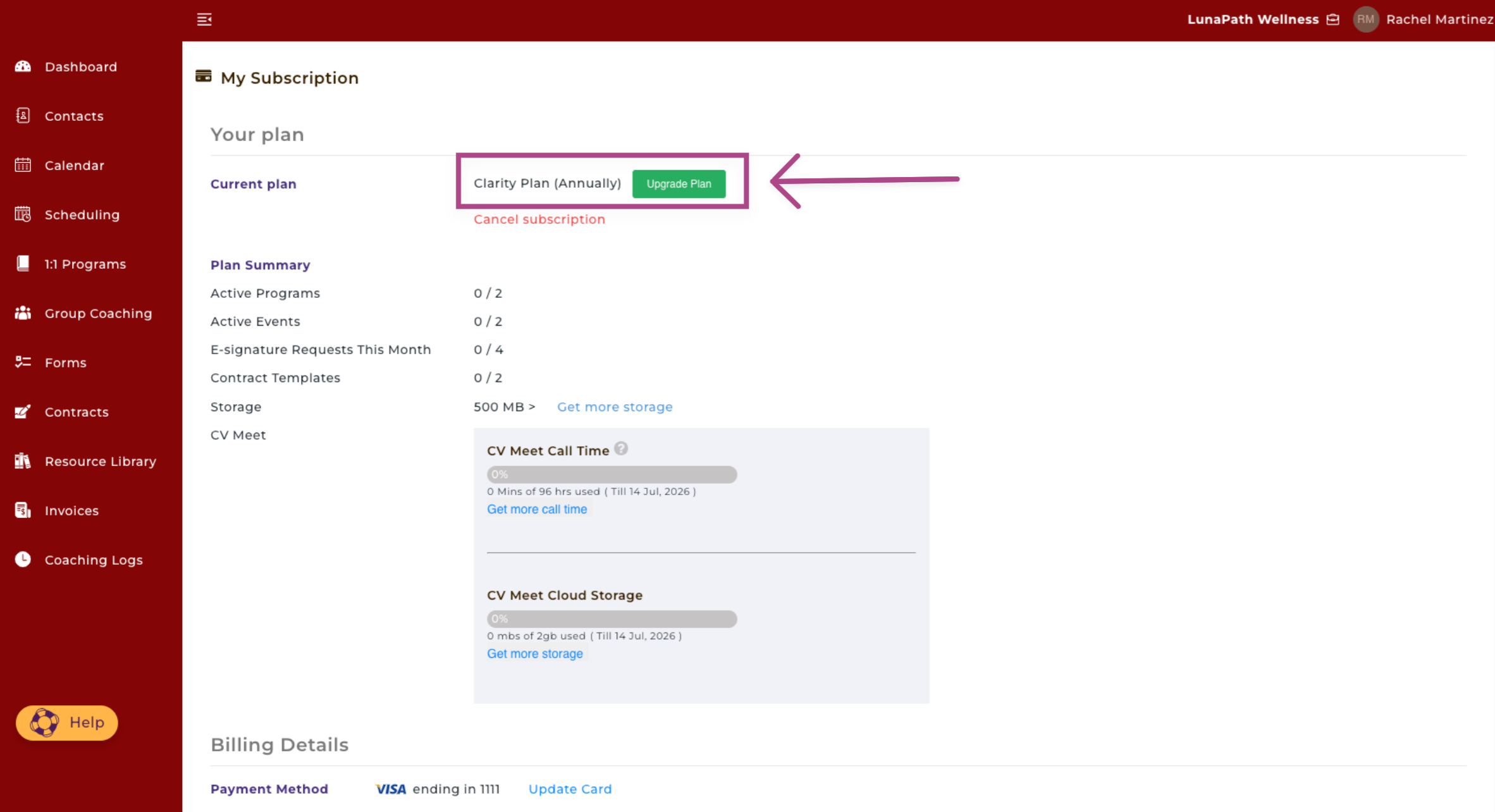
Updating Your Payment Method 💳
To update your payment method, click Update Card under Billing Details.
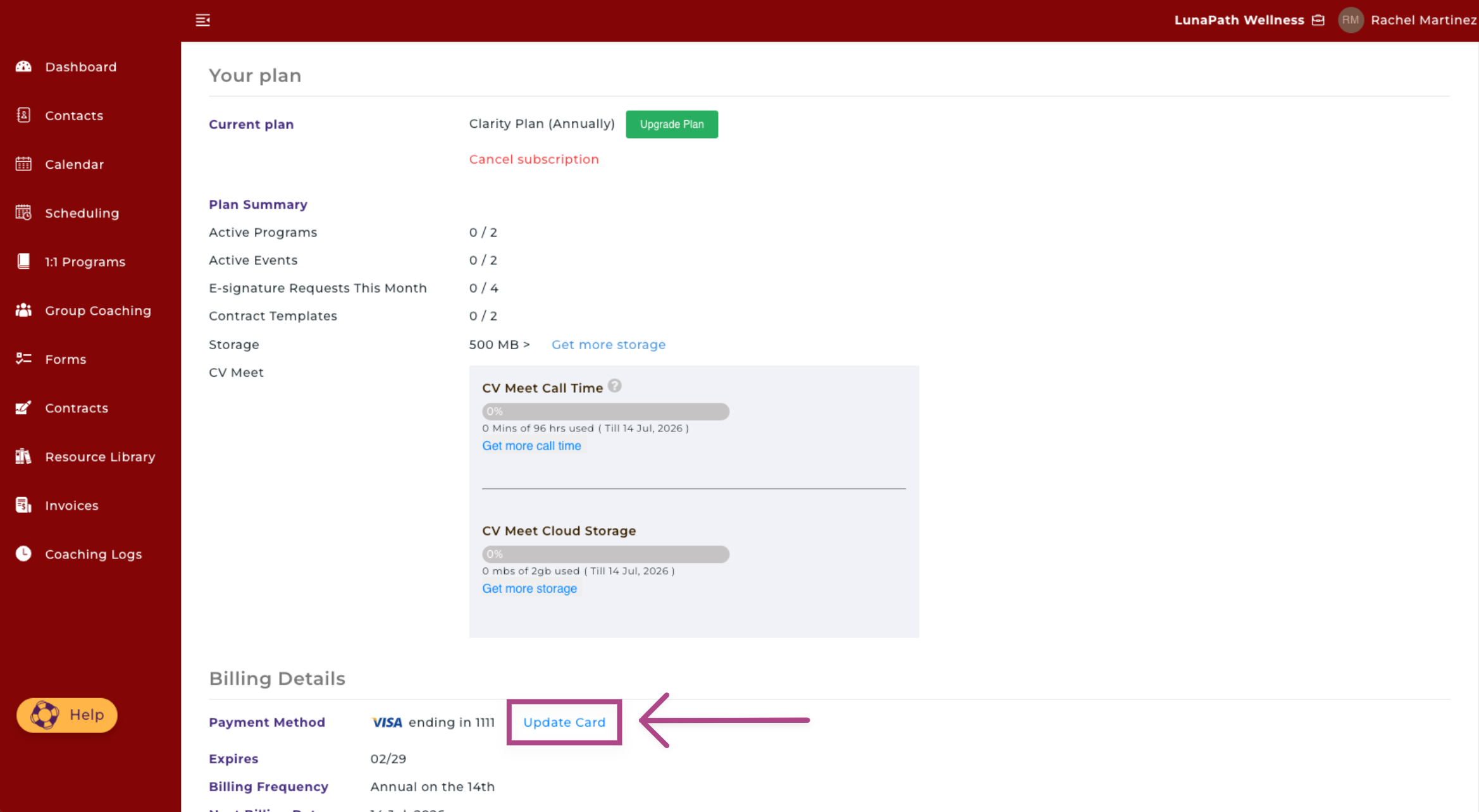
You can then fill your new card details and click Save Card.