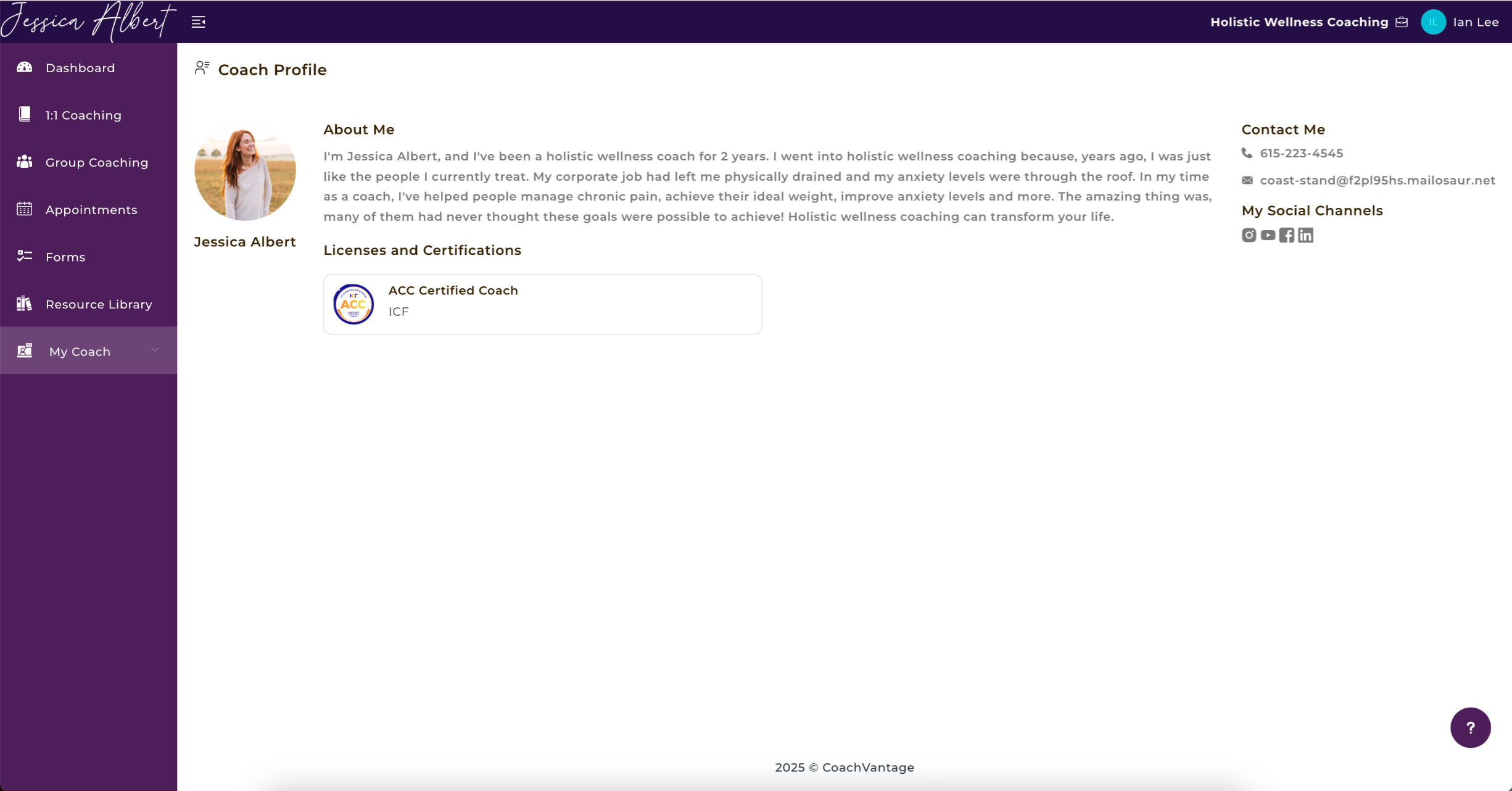How to View Your Coach's Profile in the Client Portal
Learn how to view your coach's profile in the client portal
Overview
Click on My Coach on the left menu and there will be a dropdown with three options. Click on the first option that says Coach Profile to view your coach's profile. 👤
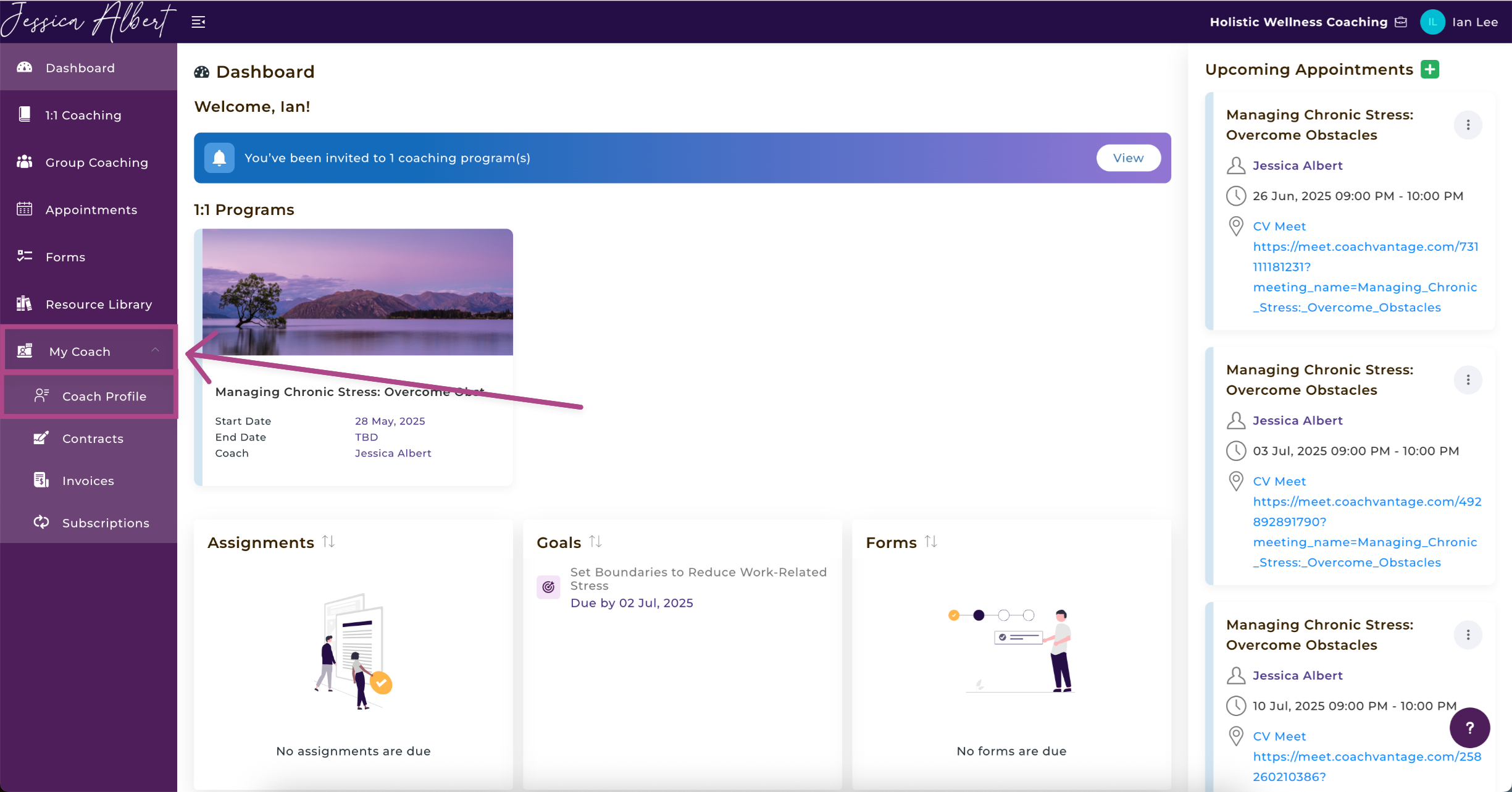
On your Coach's Profile page, you will be able to see your coach's profile picture, contact details and social media icons, if these were shared with you.