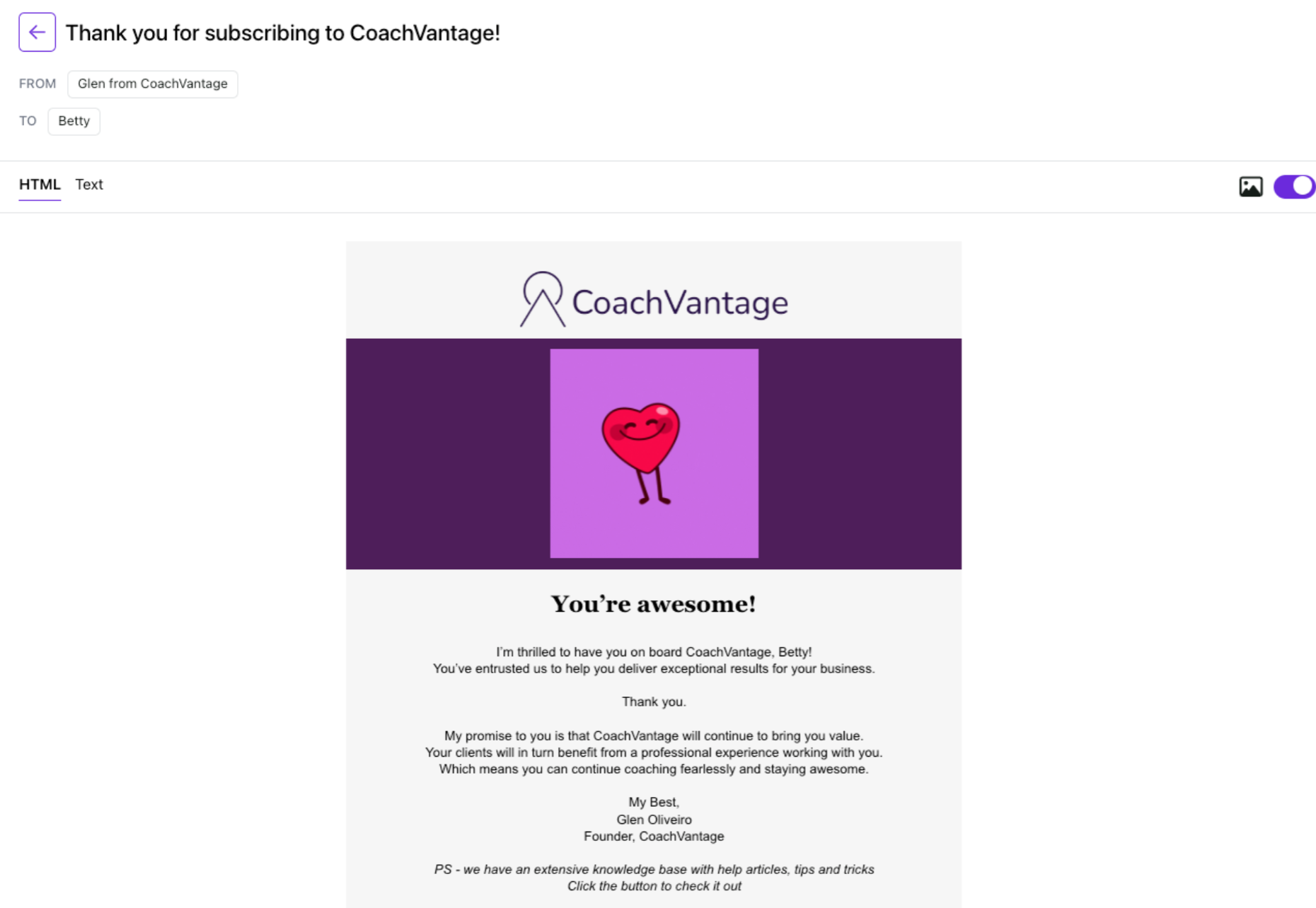How to Upgrade Your Subscription or Change to Annual Billing
Learn how to upgrade your plan or change your billing frequency
The Steps 🎊
To upgrade your CoachVantage plan type or change to annual billing, click on your profile on the top right and select My Subscription.
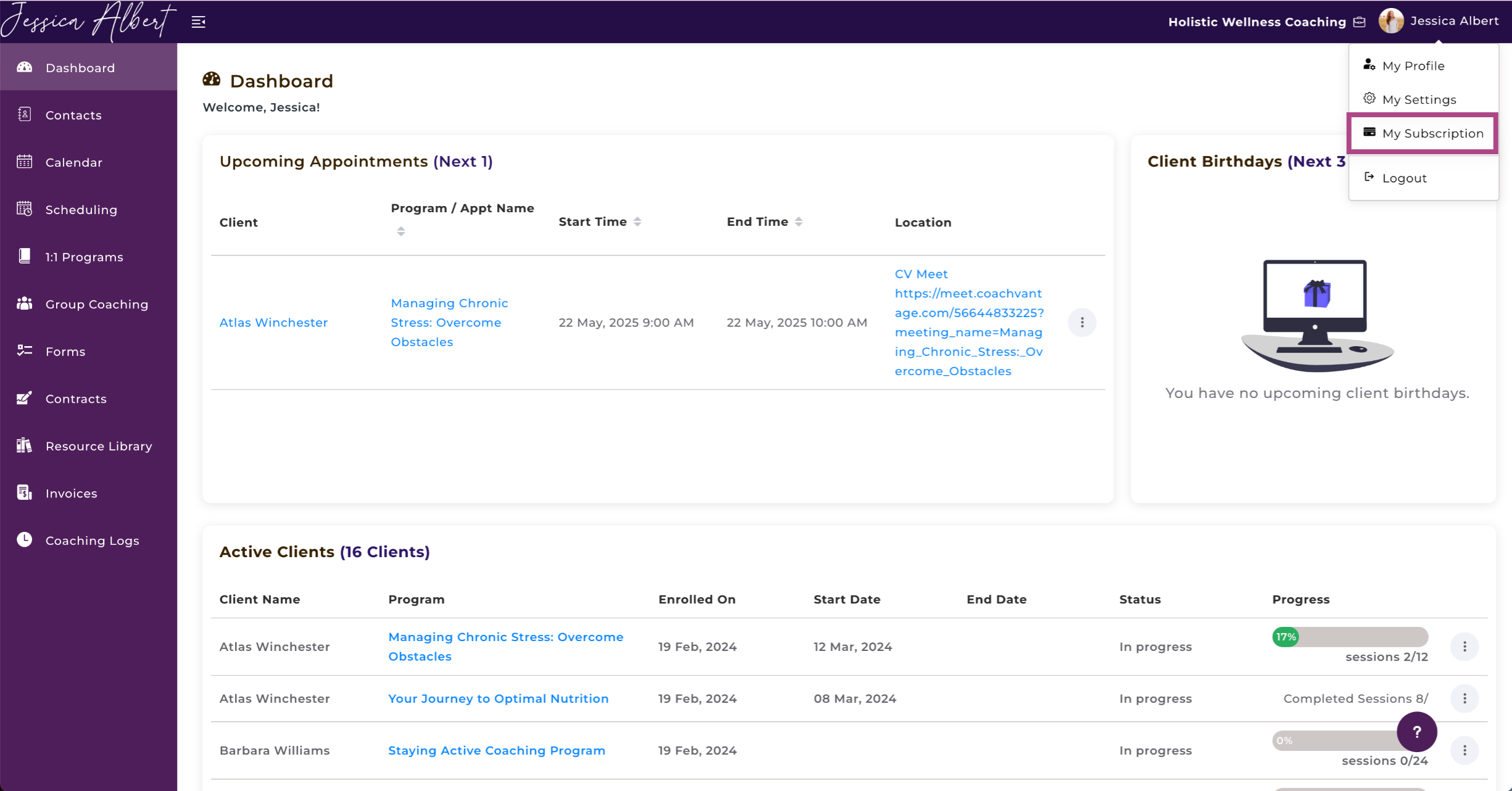
On the My Subscription page, select Upgrade Plan.
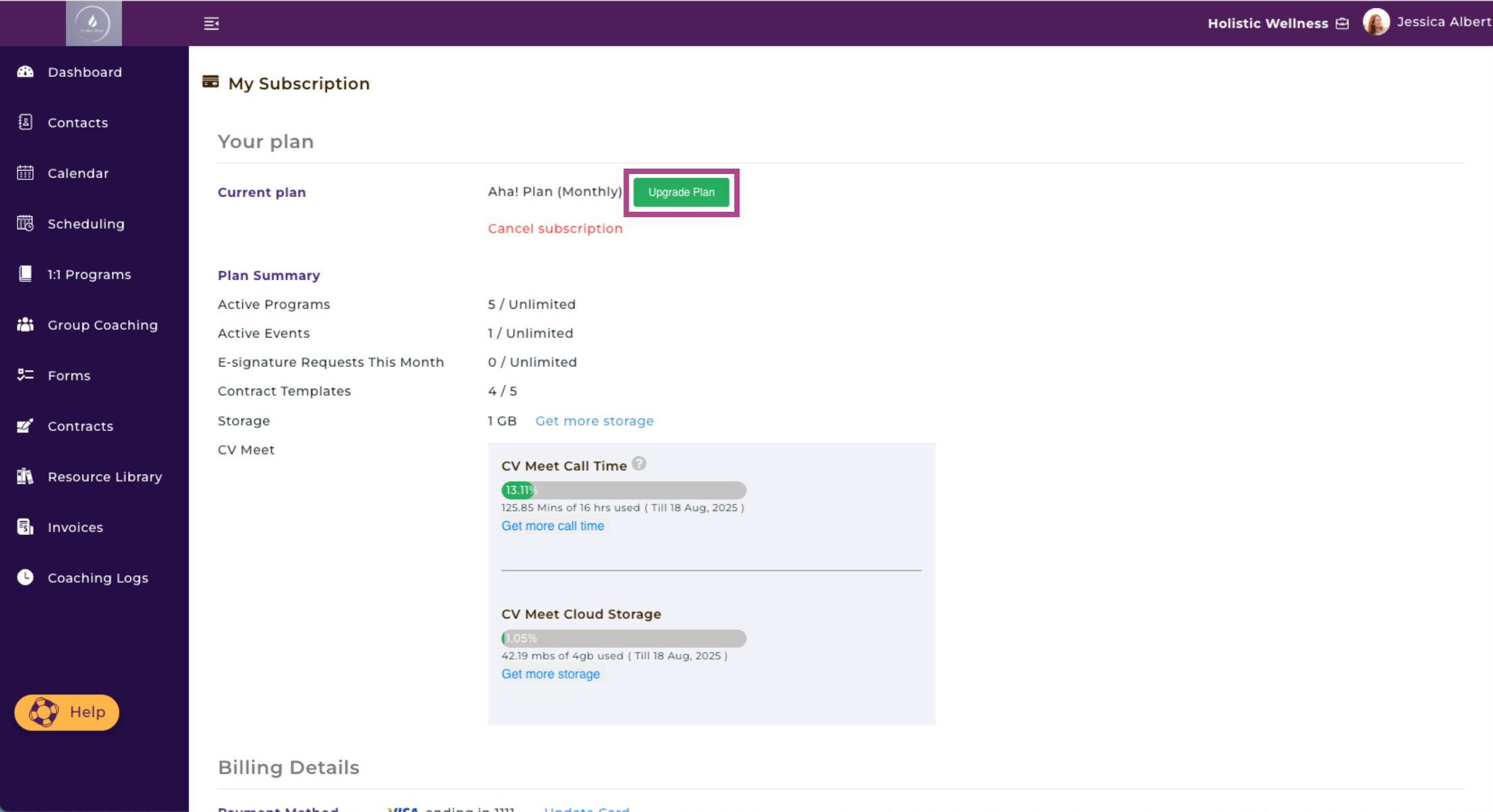
You'll be brought to the Plans and Pricing page where you can upgrade your plan. 🙌
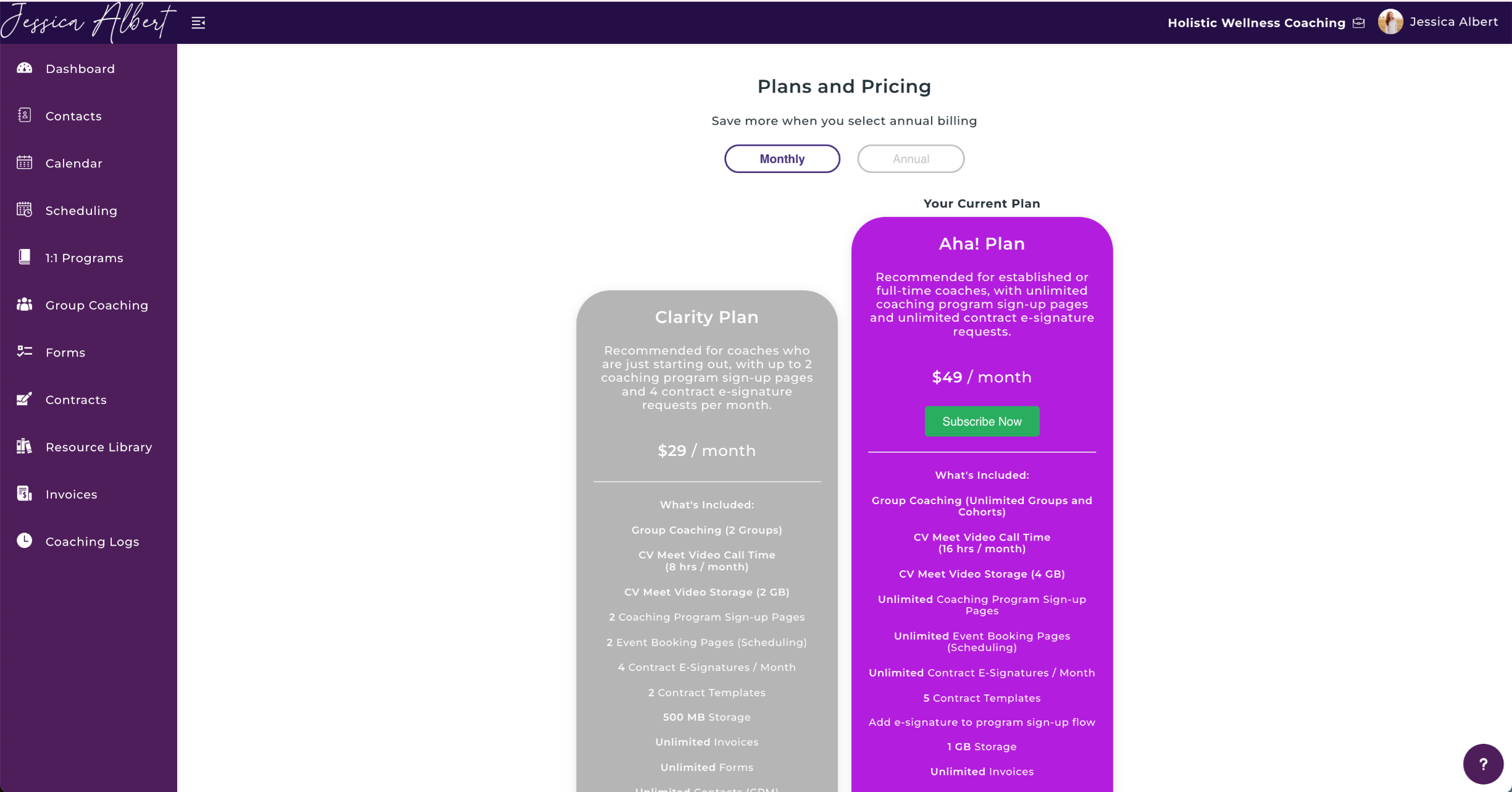
Or change your billing frequency from monthly to annual billing by selecting the Annual button to enjoy greater savings. 💸
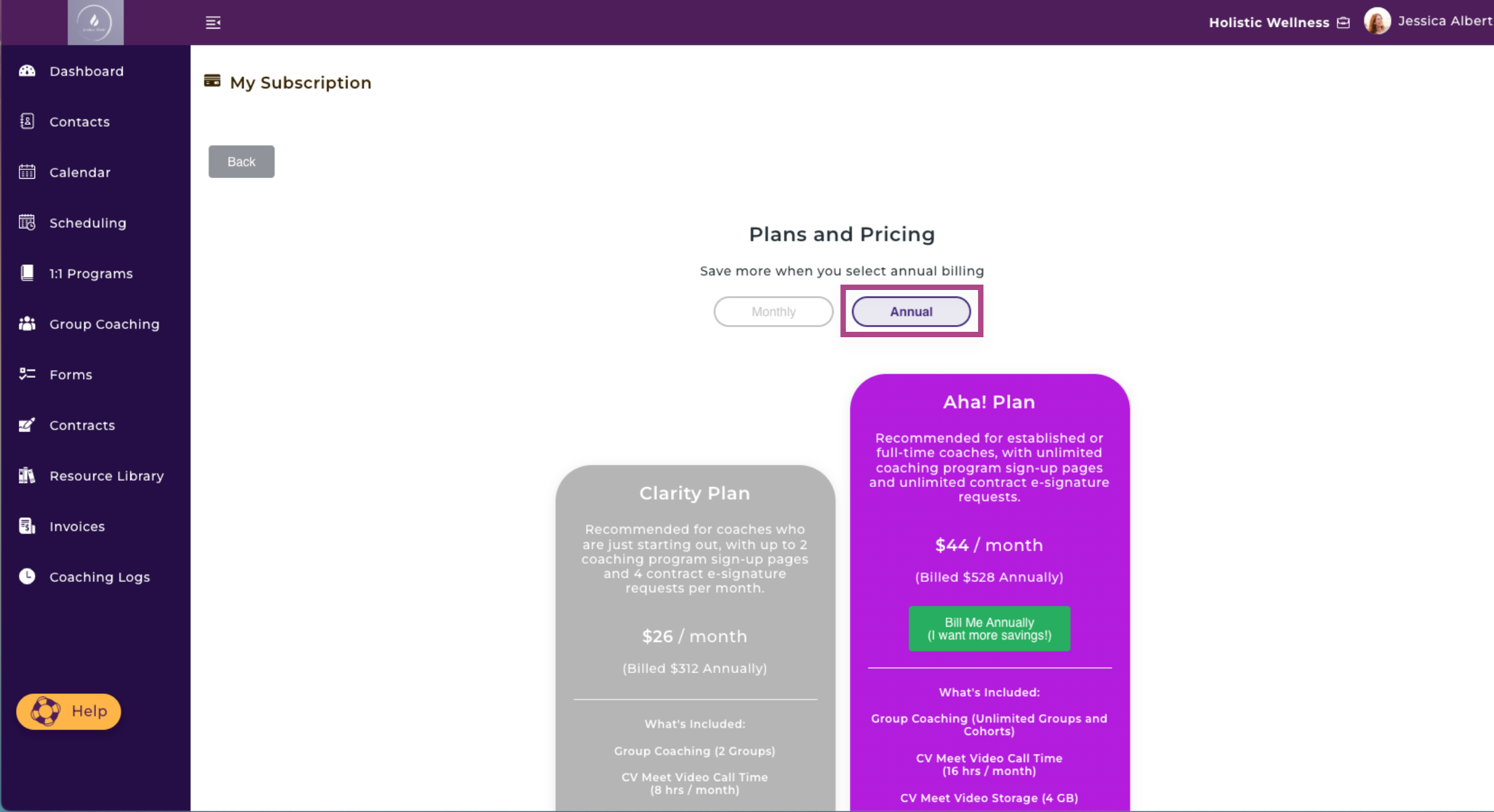
A Stripe window will appear requesting your payment information. 💳
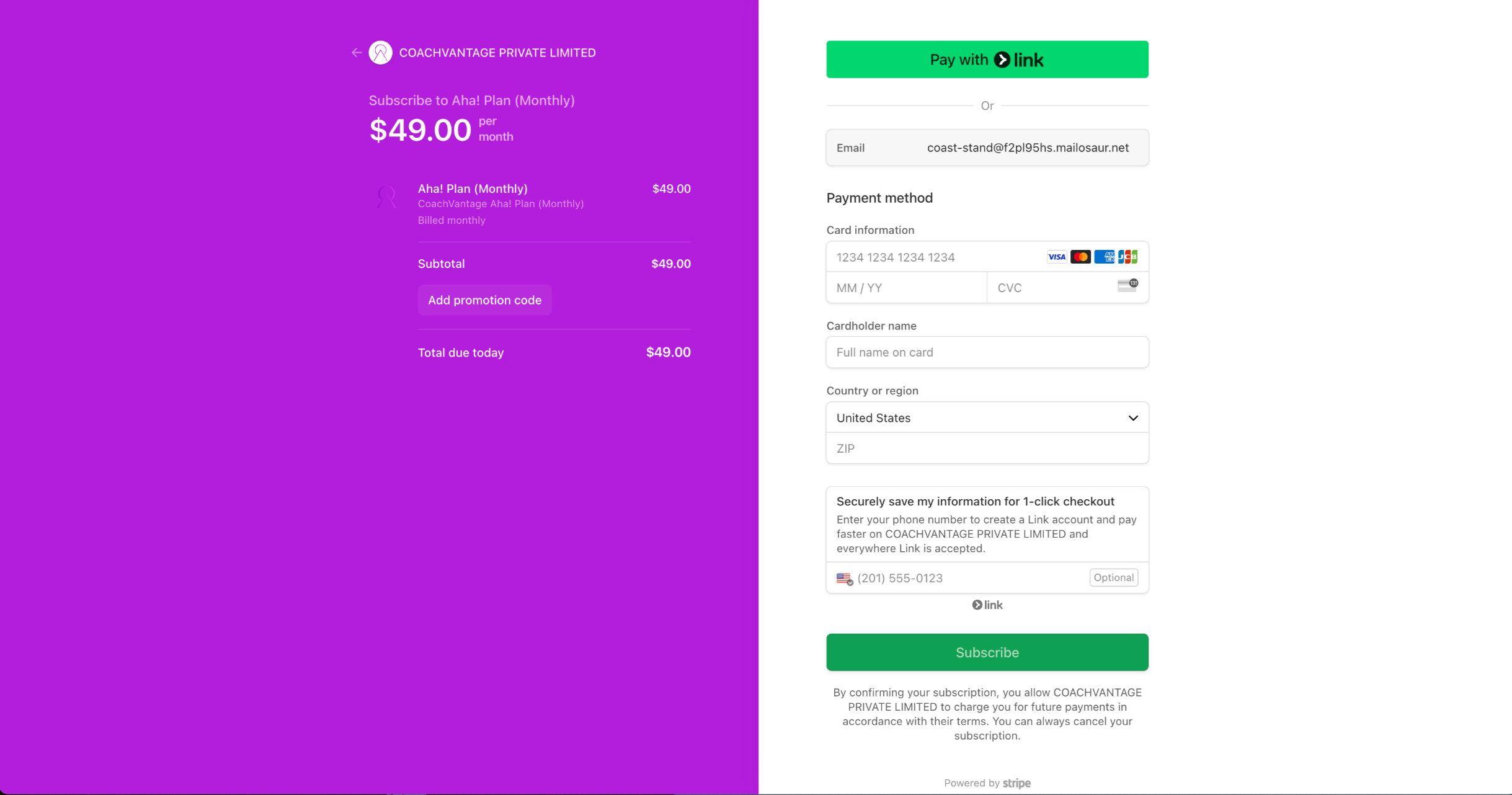
Congratulations! 🎉
Your subscription plan has now been upgraded.
Your billing would automatically be updated along with your new subscription plan. 😃
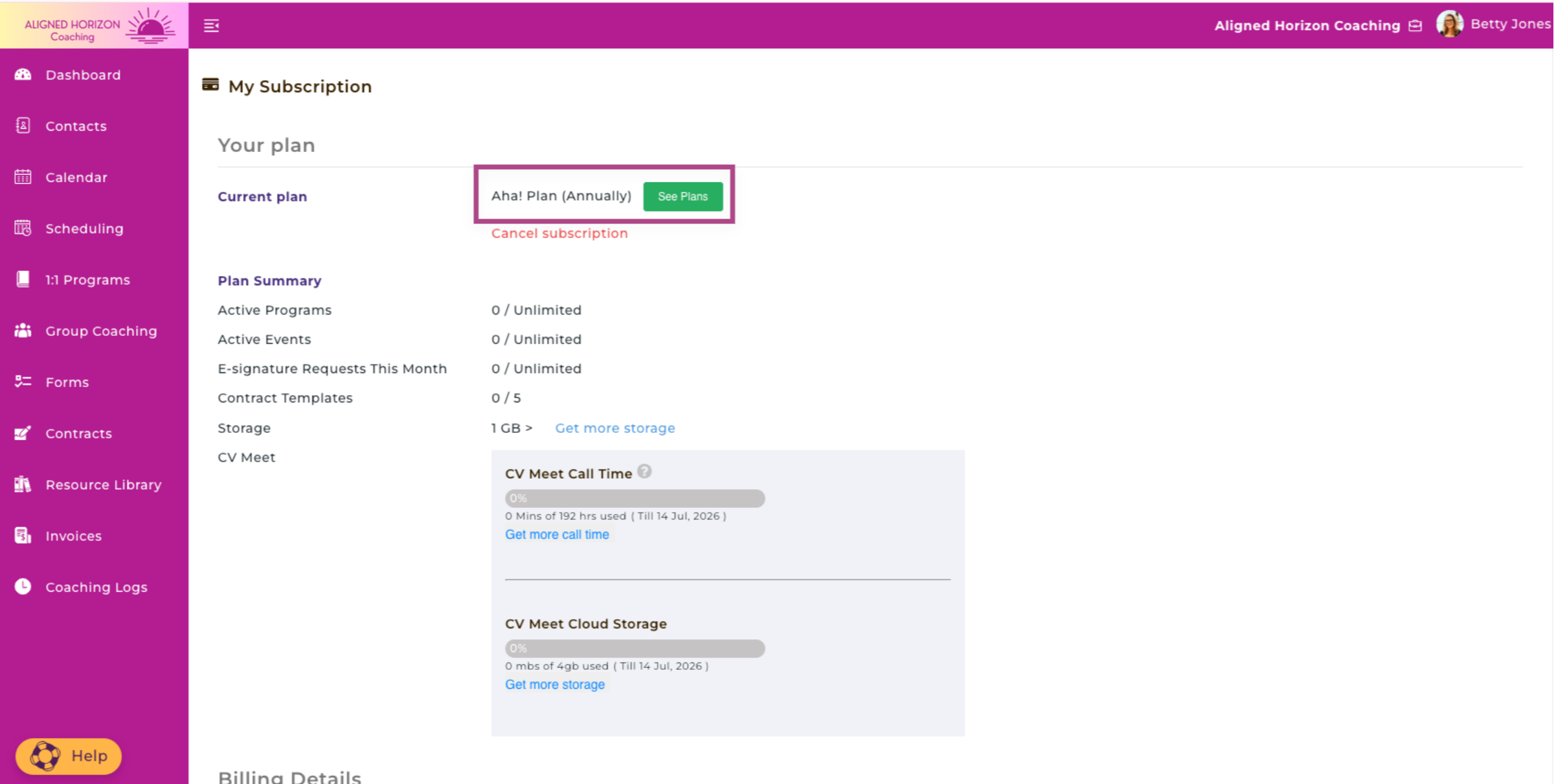
Below is what the email will look like once you successfully subscribe.