How to Sign Up to a Coaching Program in the Client Portal
Overview
When your Coach has invited you to enrol in a coaching program, you can do so from your Client Portal.
You will be notified by email when your Coach has invited you to sign up to a coaching program. The email you receive looks like this:
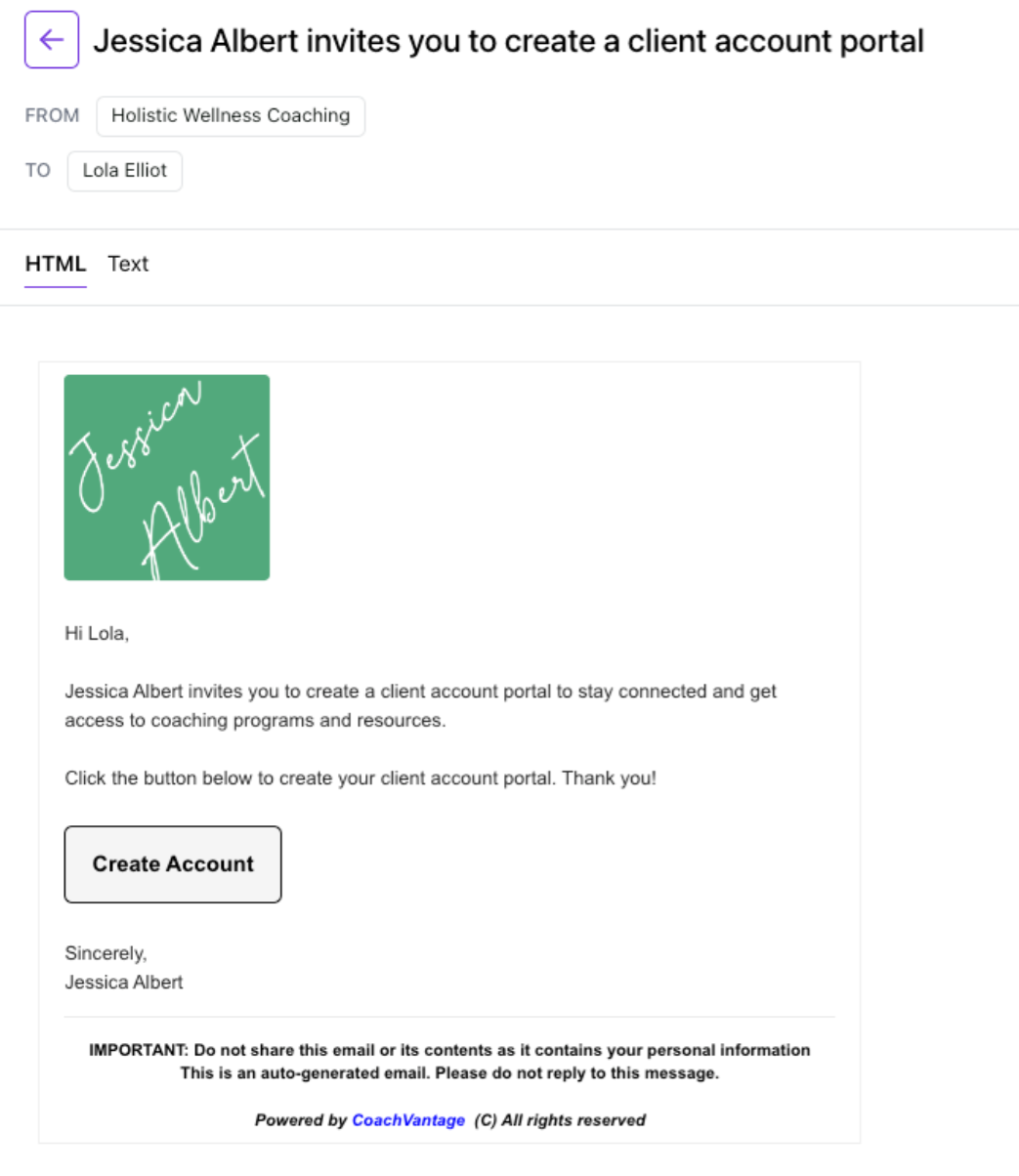
How To Sign Up for A Coaching Program in the Client Portal: 💻
- Click on Coaching Programs on the left menu.
- Click the Not Started tab.
- Click the Sign Up Now button on the program card.
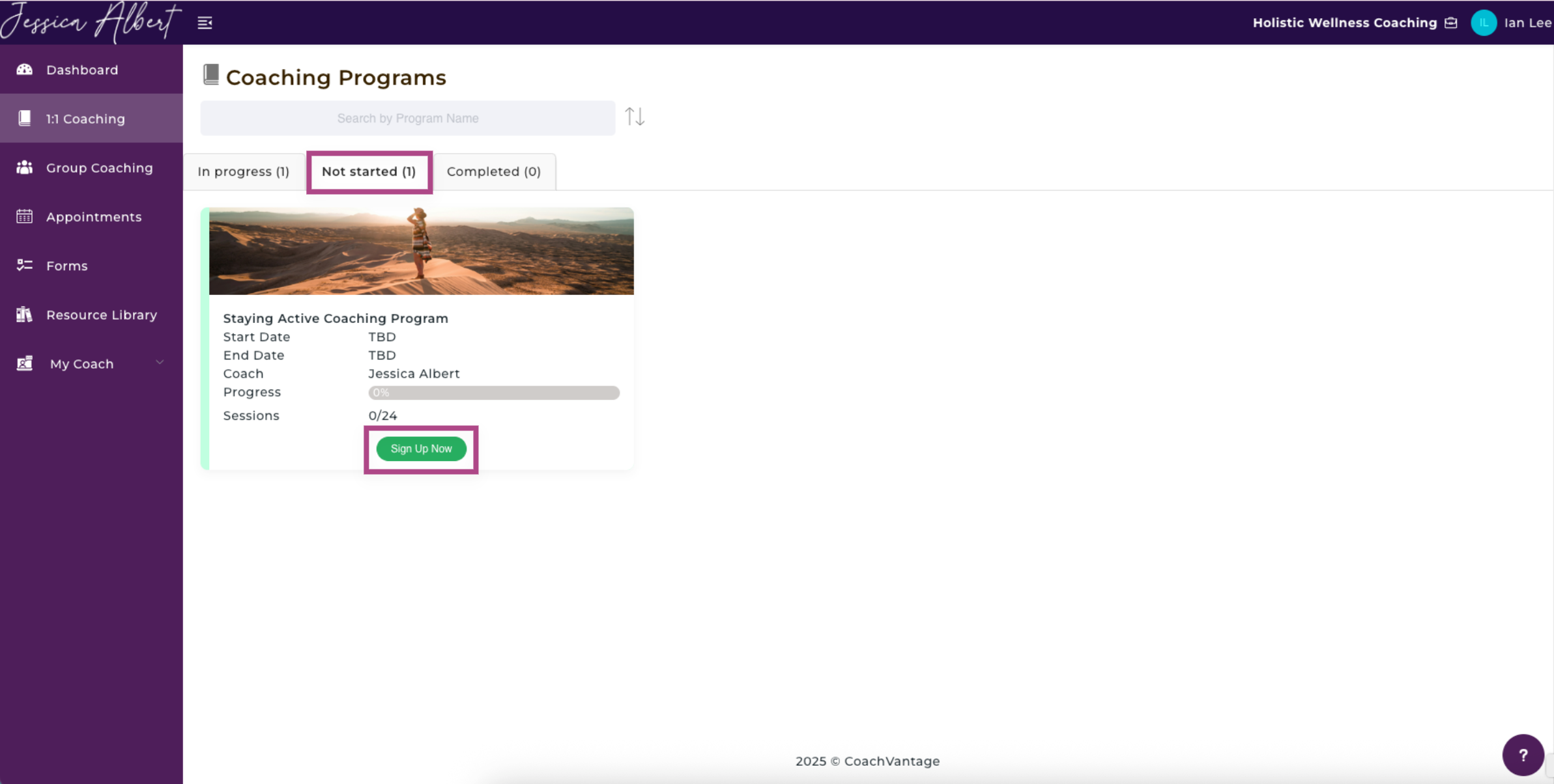
4. It will take you to the program sign up page, as shown below:
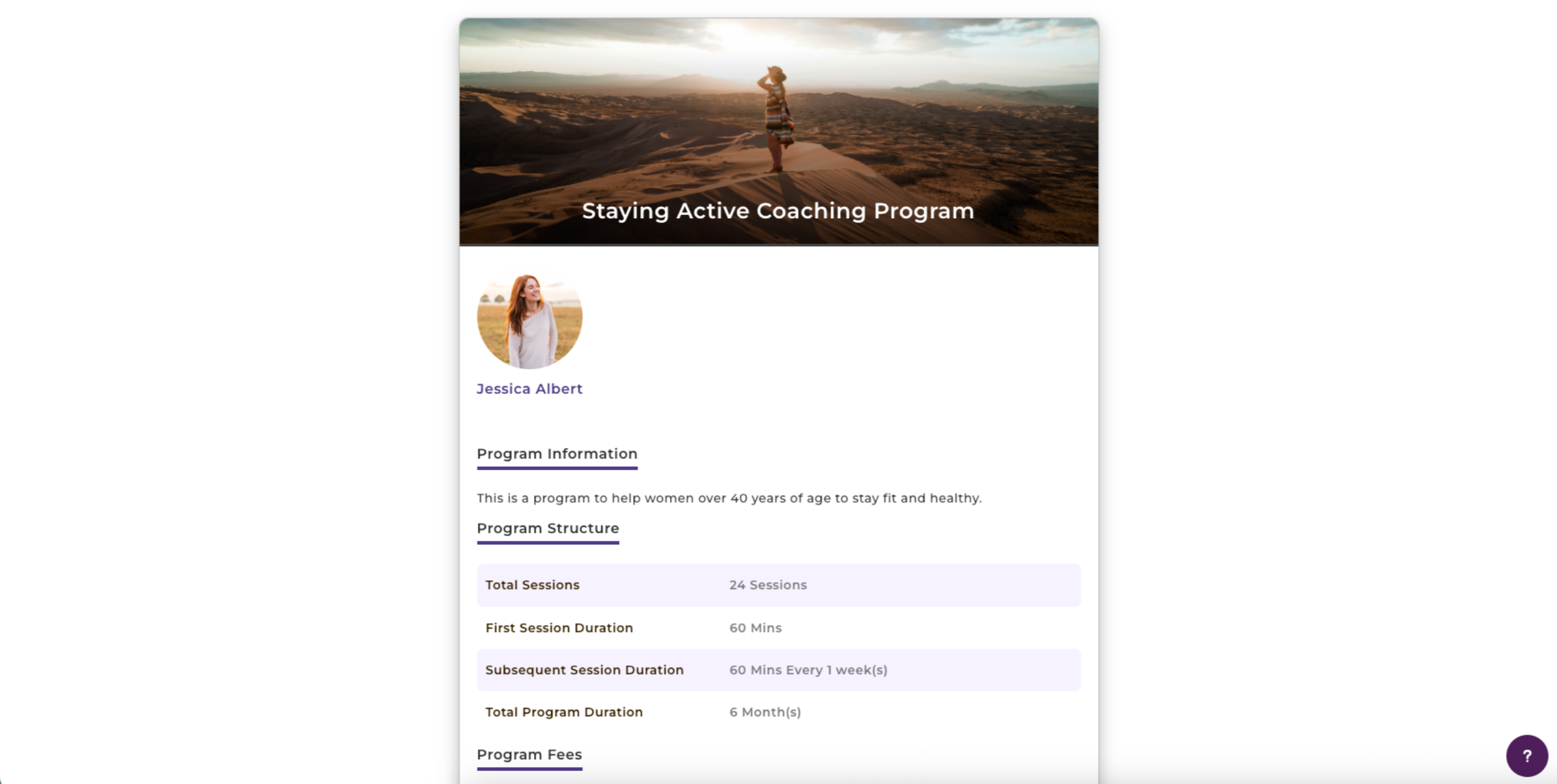
5. Your First Name, Last Name and Email Address will already be auto-populated on the sign up page. All you have to do is click Next and you will be taken through the steps to complete the sign up process.
This may include booking the first session for your program, making payment or e-signing the coaching agreement. These steps will be shown on the sign-up flow, depending on whether or not your Coach has enabled these steps as part of the enrolment process.
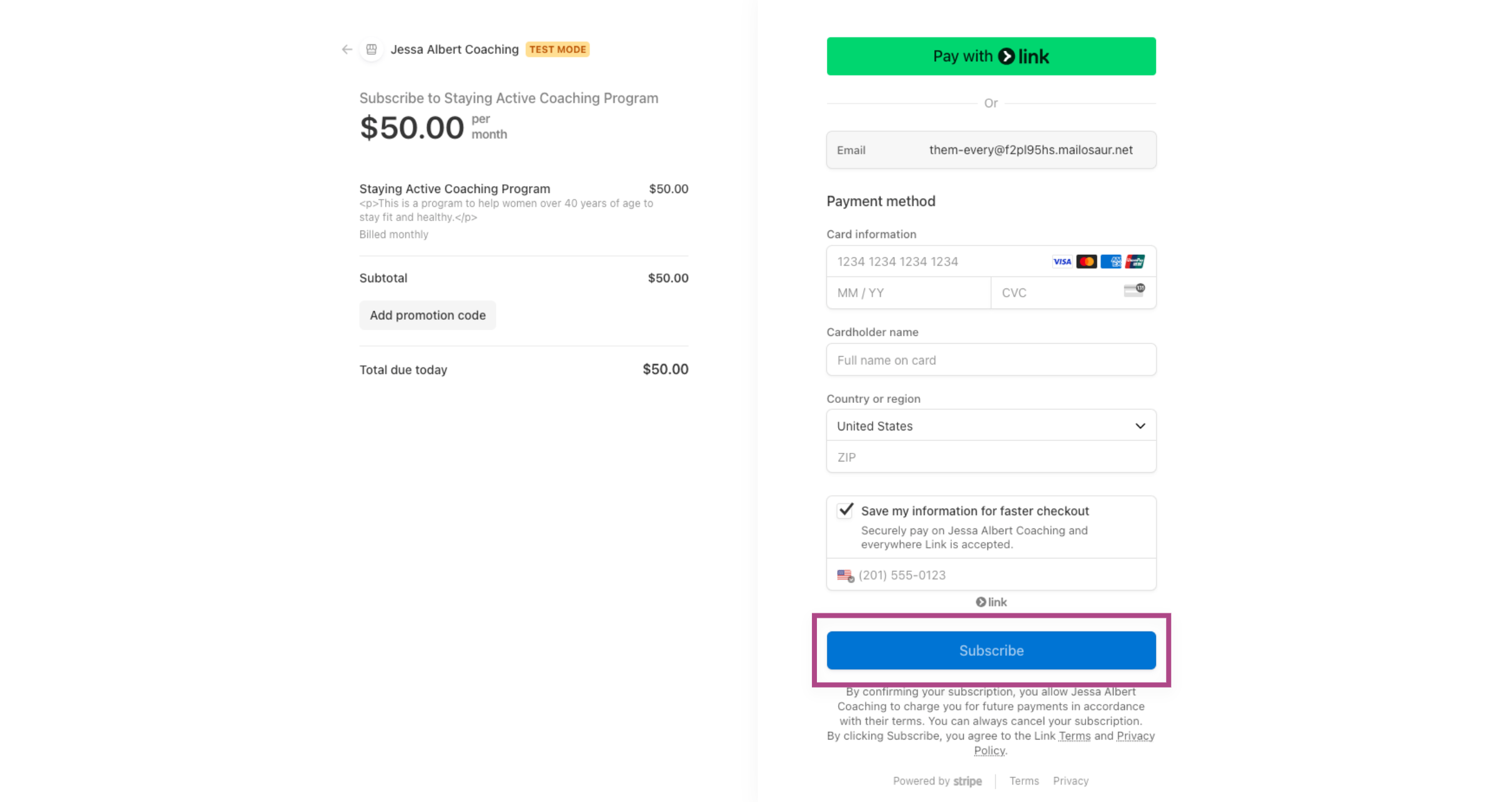
The final page, after you have completed the sign up process, is shown below:
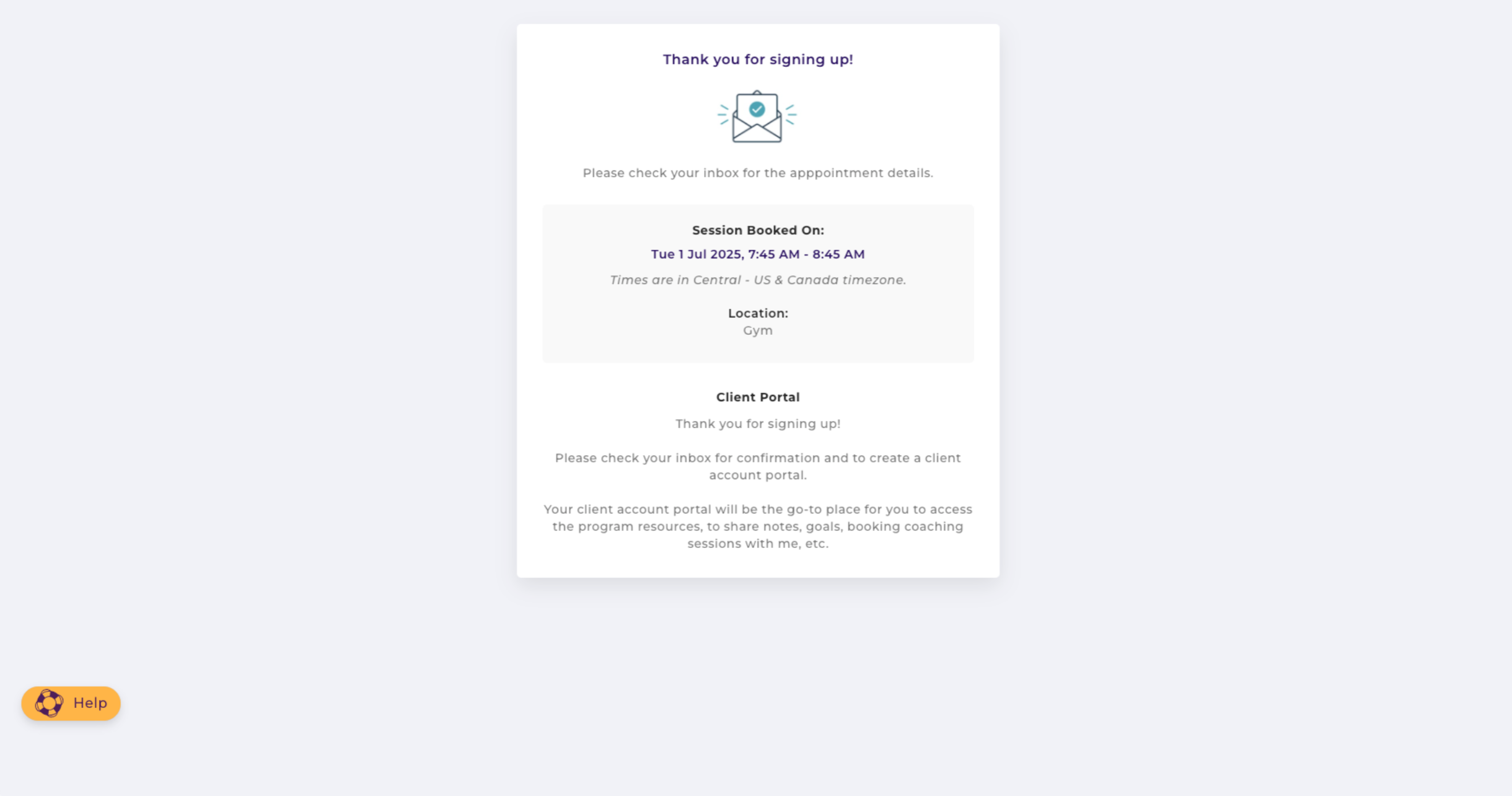
Once you have completed the sign up flow, you can return to the Client Portal. Now, you will see that the Sign Up Now button is no longer displayed on the program card. The program card has also moved to the In Progress tab.
The program card is now clickable (see image below). When you click on it, it will take you to the Coaching Program Management page where you will be able to access all the program resources such as Notes, Forms, Goals, Assignments, Resources, Sessions, etc.
Refer to this article for more details on How to Access My Coaching Programs in the Client Portal.
