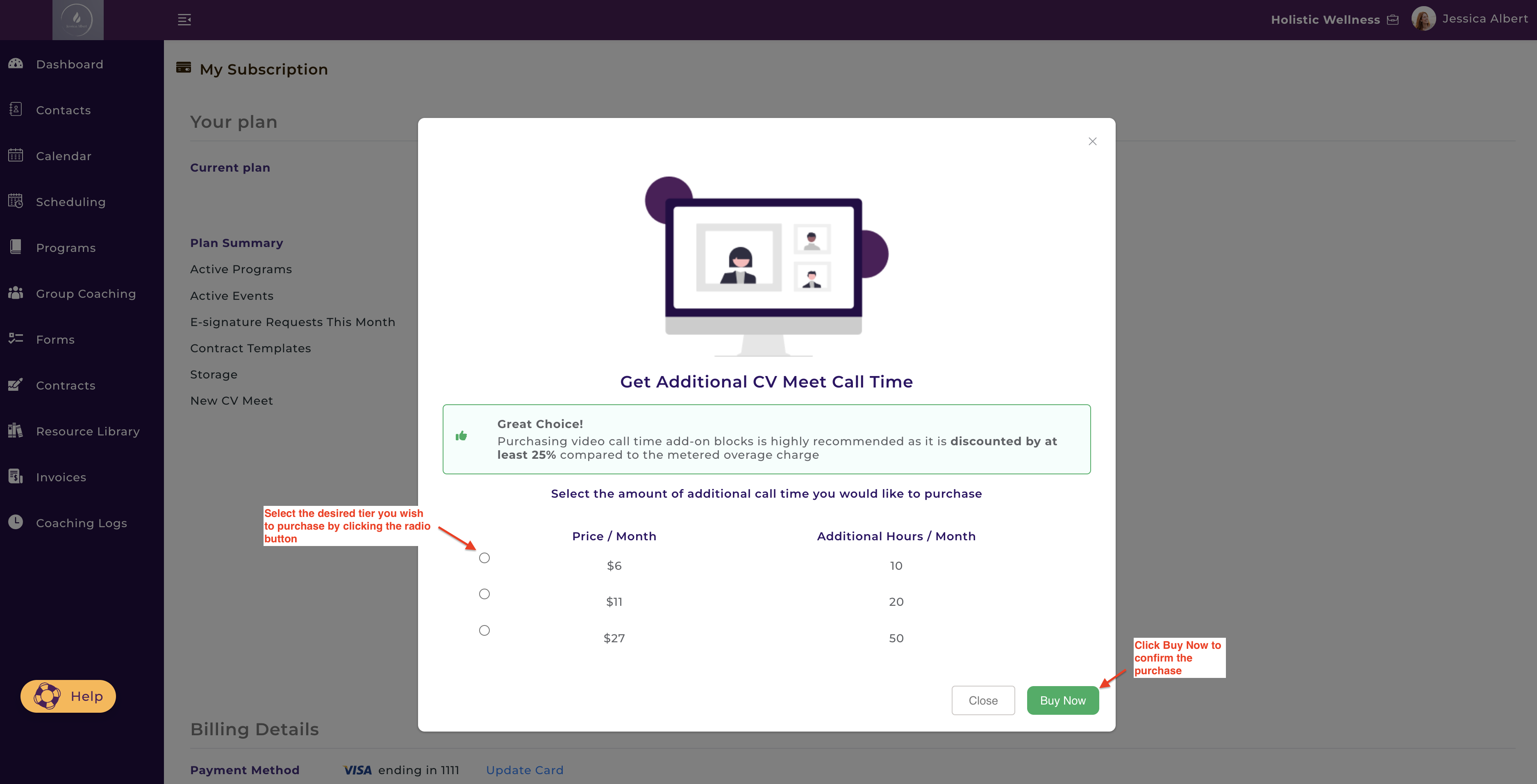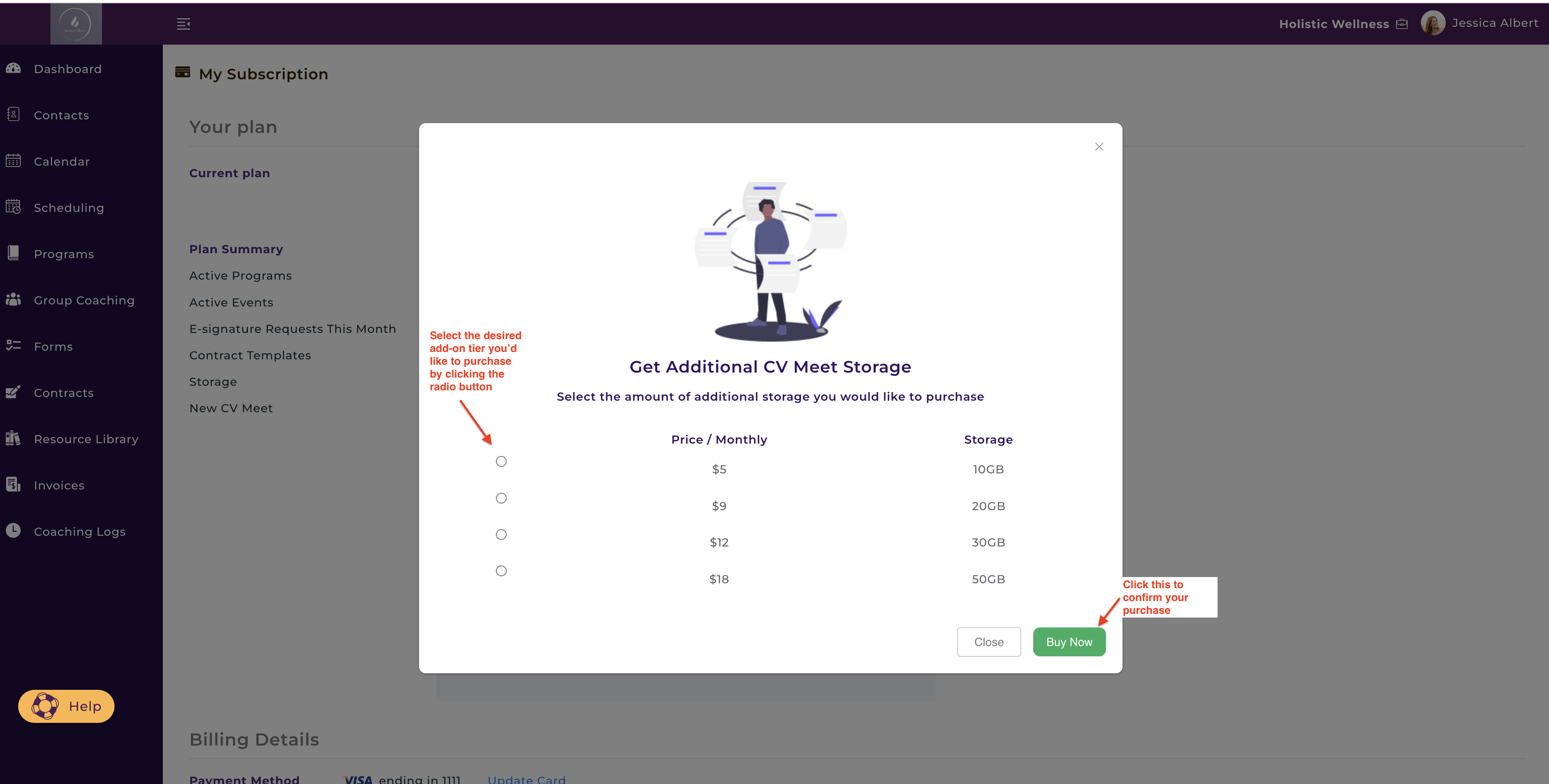CV Meet - Plan allowances and add-ons for call time and data storage
CV Meet is our native digital and audio communication tool that comes with your CoachVantage account. It's designed to help you save time, improve your meeting organization, and simplify your business.
Article Contents:
1. CV Meet Call Time & Data Storage Allowances
2. Add-On Pricing for Call Time and Data Storage
3. How to Purchase CV Meet Call Time and Data Storage As Add-ons
4. What Happens When Your Data Storage and Call Time Allowances Reach the Limit?
1. CV Meet - Call Time & Data Storage Allowances 📞
CV Meet is free to use with your CoachVantage subscription up to the following plan allowances:
| Clarity Plan | Aha! Plan | |
| Call Time Allowance | 8 hrs / mth (or 96 hrs / yr) | 16 hrs / mth (or 192 hrs / year) |
| Data Storage for Call Recordings | 2 GB | 4 GB |
Note: Any unused call time in a billing month (or year) will not be carried over to the next billing month (or year). For example, if you're on the Clarity Plan with 8 hours of call time allowance per month and you've consumed 6 hours of call time in that month, the remaining 2 hours of your call time allowance will not be carried over to the next billing month.
Note: CV Meet data storage is consumed only when you record your calls. Your call recordings are saved to your CoachVantage account in the Resource Library > CV Meet Recordings tab. Assuming that a 1Hr video call recording consumes 250MB of storage, then 2GB of data storage would be sufficient for approximately eight (8) 1Hr recordings and 4GB would be sufficient for approximately sixteen (16) 1Hr recordings.
2. Add-On Pricing for Call Time and Data Storage ➕
You may purchase additional CV Meet call time and data storage as add-ons.
The add-on charges are indicated in the pricing table below.
Add-on charges for CV Meet Data Storage (to save call recordings):
| Monthly Fee | Additional Storage |
| $5 | 10 GB |
| $9 | 20 GB |
| $12 | 30 GB |
| $18 | 50 GB |
Note: When you purchase additional storage, it will be added permanently to your account. For example, if you are on the Clarity Plan and you purchase an additional 10GB, your new storage allowance will be 12GB (i.e. 2GB free + 10GB add-on). You can save recordings up to this maximum limit. If you need more, you can always purchase additional storage space.
Add-On Charges for CV Meet Call Time:
| Monthly Fee | Additional Call Time Per Month |
| $6 | 10 hours |
| $11 | 20 hours |
| $27 | 50 hours |
Note: When you purchase additional call time, it will be added to your account on a rolling monthly basis. For example, if you are on the Clarity Plan and you purchase an additional 10 hours of call time, your new call time allowance will be 18 hours per month (i.e. 8 hours free + 10 hours add-on). Unused call time in a billing month will not be carried over to the next billing month.
In the next billing cycle, you'll have 18 hours of call time, and so on unless you cancel the add-on. If you cancel the add-on subscription for additional call time, your call time shall revert to the free call time allowance that's included in your plan from the next billing cycle onwards.
Metered Billing for Call Time Overage
Should you exceed your call time allowance (free + add-on hours), you will be charged for call time overage on a 'metered billing' basis. You will be charged automatically at the end of every billing cycle.
The metered billing rate is USD0.80 (80 cents) per hour of call time that exceeds your call time allowance (i.e. the free + add-on call time purchased). It is charged on a pro-rated basis. Example:
For 2 hours of call time overage you will be charged $1.60 ($0.80 x 2hrs)
For 90 mins of call time overage you will be charged $1.20 ($0.80 x 1.5hrs)
Tip: If your call time regularly exceeds your allowance, it will be more economical for you to purchase additional call time as an Add-on, rather than to be charged on a metered billing basis.
The example below illustrates the savings between metered billing and the add-on charge for 10 hours of additional call time:
Metered billing for 10 hours of overage: 10 hrs x $0.80 = $8.00
Add-on charge for 10 hours: $6.00
That's 25% savings between the add-on charge and the metered billing.
3. How to Purchase CV Meet Call Time and Data Storage as Add-ons
When your plan allowances are reaching capacity you will be notified by email.
When you have reached 80% and 90% capacity of your call time and data storage, you will be notified by email.
These notifications are prompts for you to consider purchasing add-ons for additional call time and/or data storage.
A) How to Purchase Additional CV Meet Call Time
You can purchase additional call time by clicking on your name on the top right, then select My Subscription, which will take you to this page:
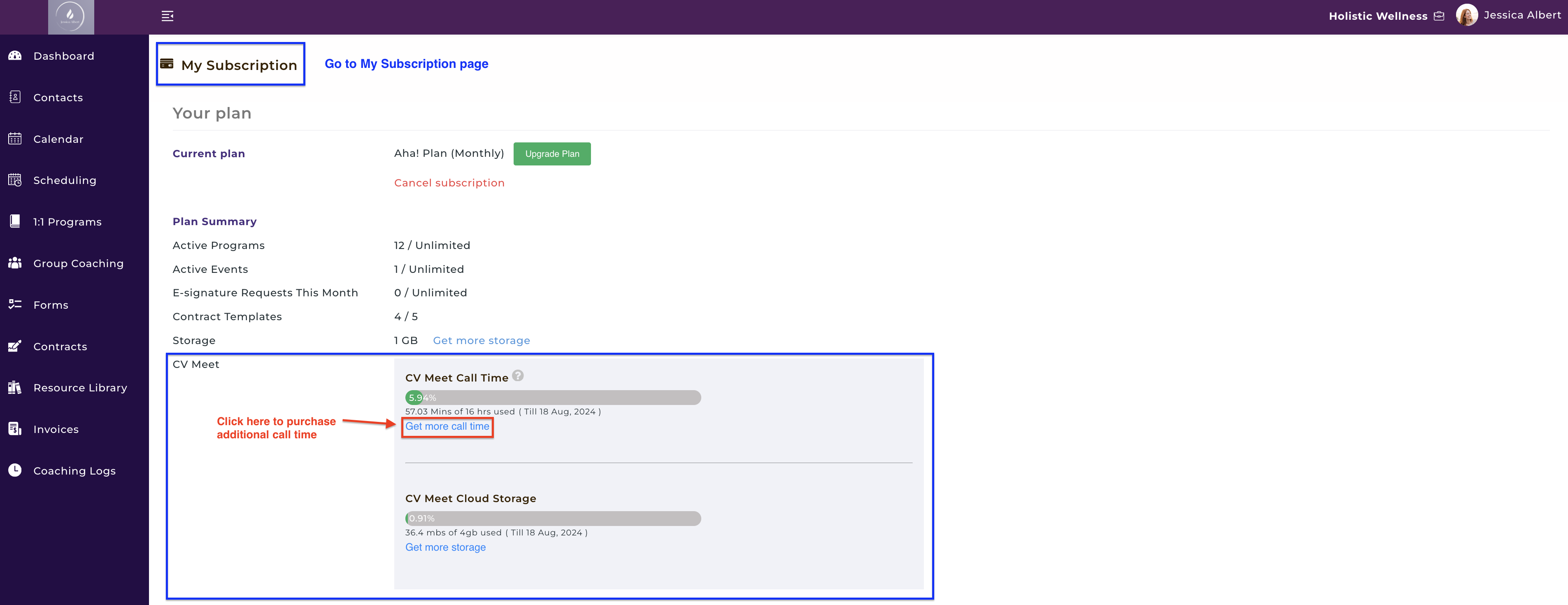
In the CV Meet section, click on Get More Call Time as shown above. You will be presented with this window:
Select the amount of call time you'd like to purchase by clicking on the radio button, then click Buy Now to confirm your purchase. The card you have on file for your CoachVantage subscription will be automatically charged for your add-on purchase every billing cycle unless cancelled.
Once your purchase is confirmed, the additional CV Meet call time will be added to your account. You can purchase more call time as required, which will be added to your account on a rolling basis, every billing cycle. Do note that any unused call time in a given billing cycle does not get carried over to the next billing cycle.
B) How to Purchase Additional CV Meet Data Storage
You can purchase additional data storage for your CV Meet recordings by clicking on your name on the top right, then select My Subscription, which will take you to this page:
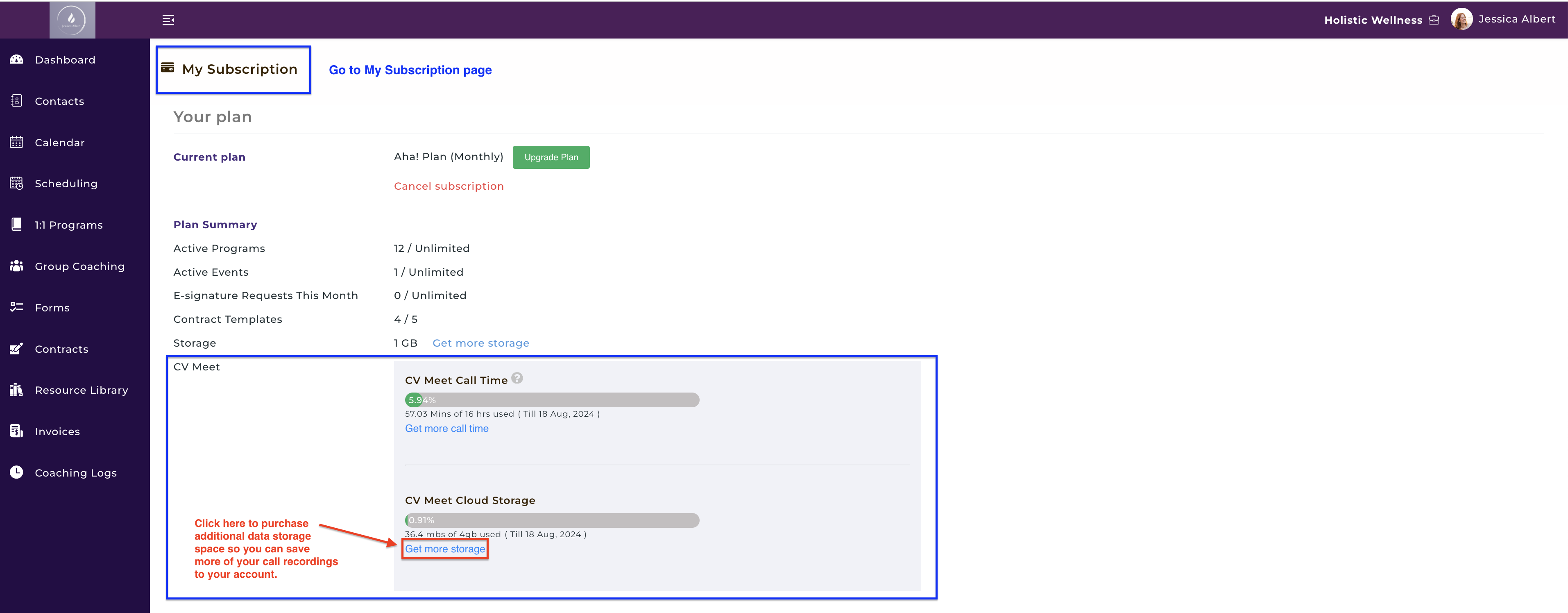
In the CV Meet section, click on Upgrade Storage as shown above. You will be presented with this window:
Select the desired storage capacity you'd like to purchase by clicking the radio button, then click Buy Now to confirm your purchase. The charge card you have on file for your main CoachVantage subscription will automatically be charged every billing cycle for the add-on purchase.
Once your purchase is confirmed, the additional CV Meet storage capacity will be permanently added to your account. You can purchase more storage as required, which will be cumulatively added to your account.
IMPORTANT: CV Meet Storage is separate from the Resource Library Storage, which is a separate container for your files that you save in the Resource Library. When you purchase additional CV Meet Storage, it is specifically for your CV Meet recordings.
4. What Happens When Your Data Storage and Call Time Allowances Reach the Limit? 🛑
Data Storage:
You can see how much data storage has been consumed for your call recordings by clicking on Resource Library on the left menu, then selecting the CV Meet Recordings tab, as shown below:
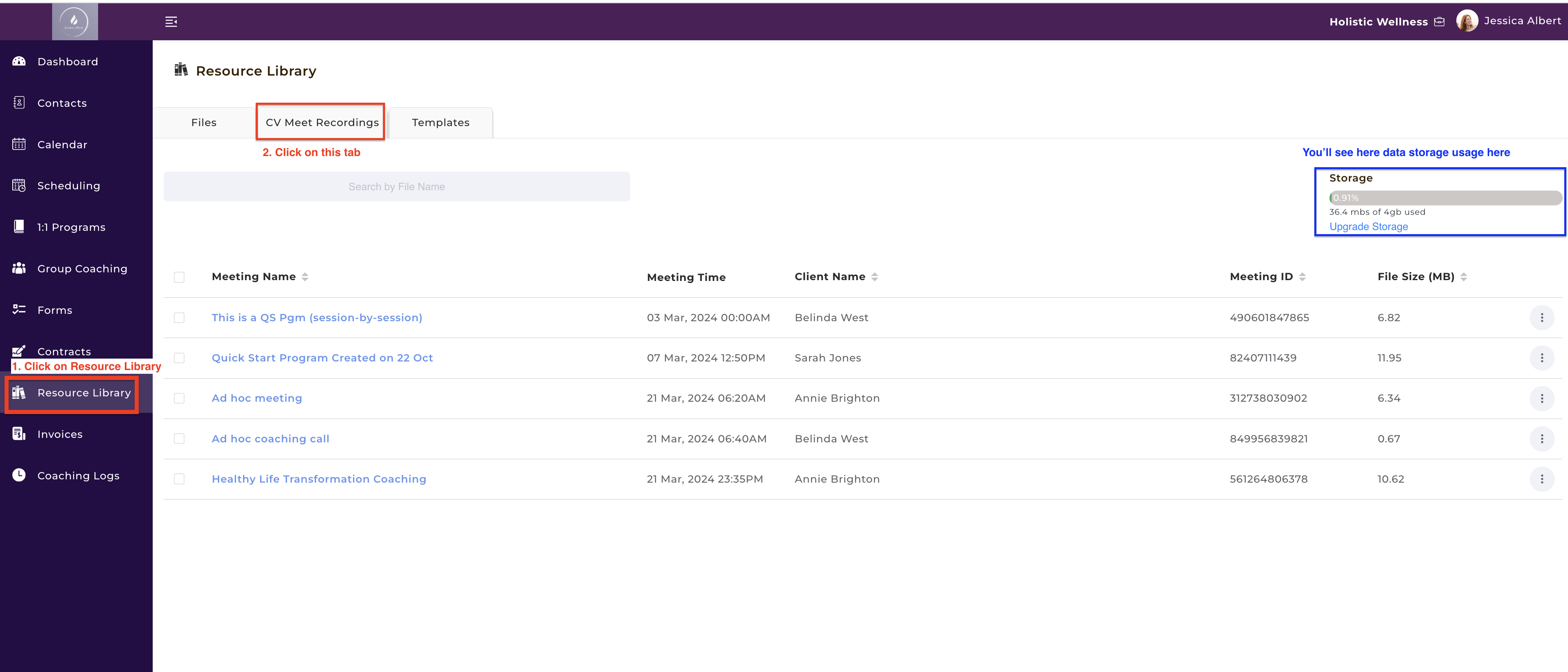
When your data storage limit is reached, any saved call recordings will be automatically deleted and overwritten by new recordings, up to the data size of the new recording.
For example, if you currently have 3 recordings saved to your account, as follows:
Recording 1 - 70MB
Recording 2 - 70MB
Recording 3 - 60MB
Total consumption = 200MB (or 2GB, the free allowance limit in the Clarity Plan)
If your latest saved recording is 60MB in size, then Recording 3 will be permanently deleted to make space for your latest recording.
If your latest saved recording is 80MB in size, then Recordings 1 & 3 will be permanently deleted to make space for your latest recording.
Important: To prevent your recordings from being overwritten automatically, you should purchase additional data storage when you are prompted to do so through our notifications. Alternatively, you may download your recordings to your local drive and then delete them from your account to make space for new recordings.
Call Time:
You can see how much call time you have used by going to My Subscription page, as shown below:
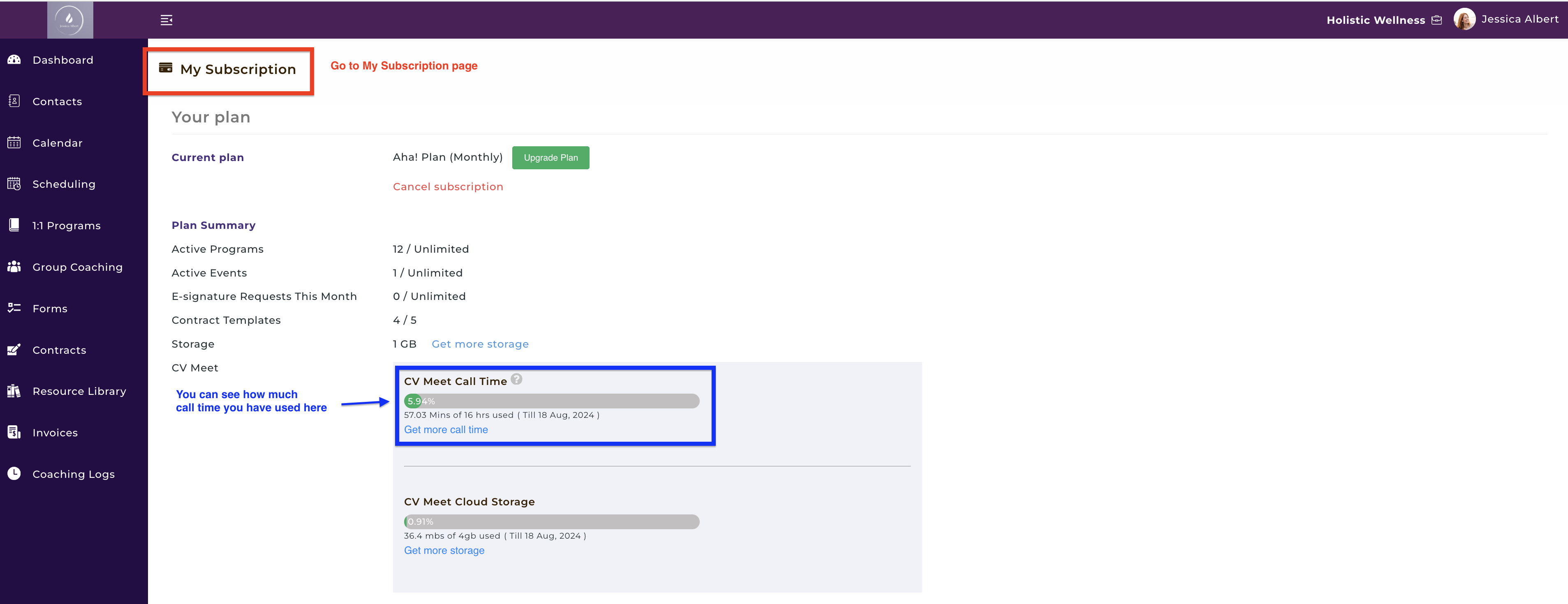
When your call time allowance limit is reached, you will be billed for any call time overage on a metered billing basis. Your card will be automatically charged for the overage in your next billing cycle.
Should you find that you are regularly exceeding your call time allowance, it will be more economical to purchase additional call time as an add-on rather than to be charged on a metered billing basis.