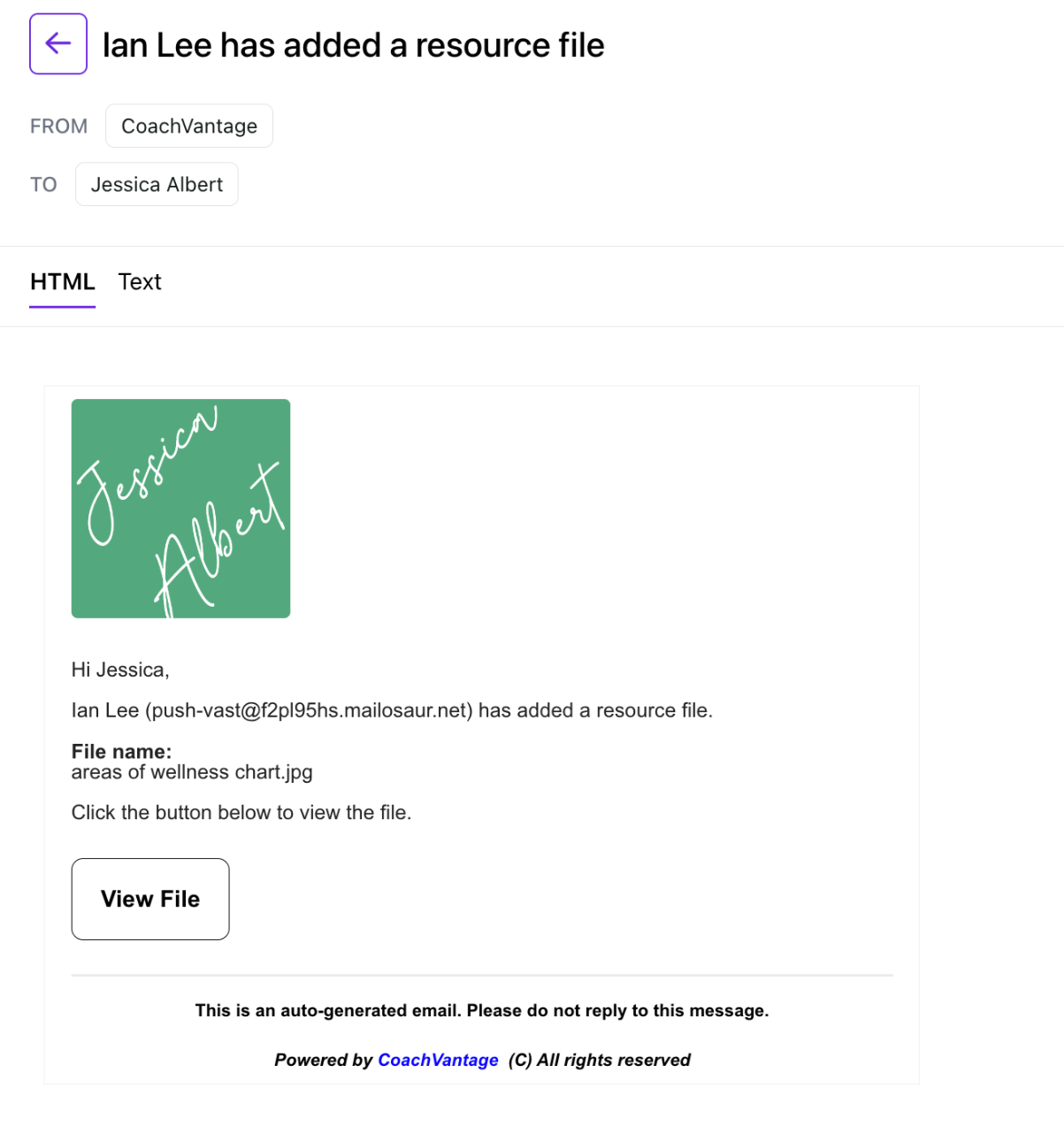How to Access Coaching Program Resources
Overview
The Client Portal makes it easy for you and your Coach to share and exchange files and documents with each other during a coaching engagement.
All of your files can be accessed from your Client Portal, instead of via emails or other cloud storage applications. You have everything you need at your fingertips!
There are 2 places in your Client Portal where you can access and share files with your Coach - in the Resource Library OR in Coaching Programs (both of these tabs are located on the left menu).
The Resource Library is essentially for uploading and sharing generic files, i.e. files that are not associated with a coaching program. For more details about the Resource Library, please refer to this article: How to Use the Resource Library in the Client Portal.
The Coaching Programs page is where you and your Coach can exchange files that are specifically associated with a coaching engagement.
In this article, we will cover how you can access and share files that are associated with a coaching program. 🗂️
To access program resources such as files or documents that your Coach has shared with you:
- Click on 1:1 Programs on the left menu.
- Click on the desired Program Card and you will be taken to the program management page.
- Click on the Resources ribbon on the sub-menu (see image below).
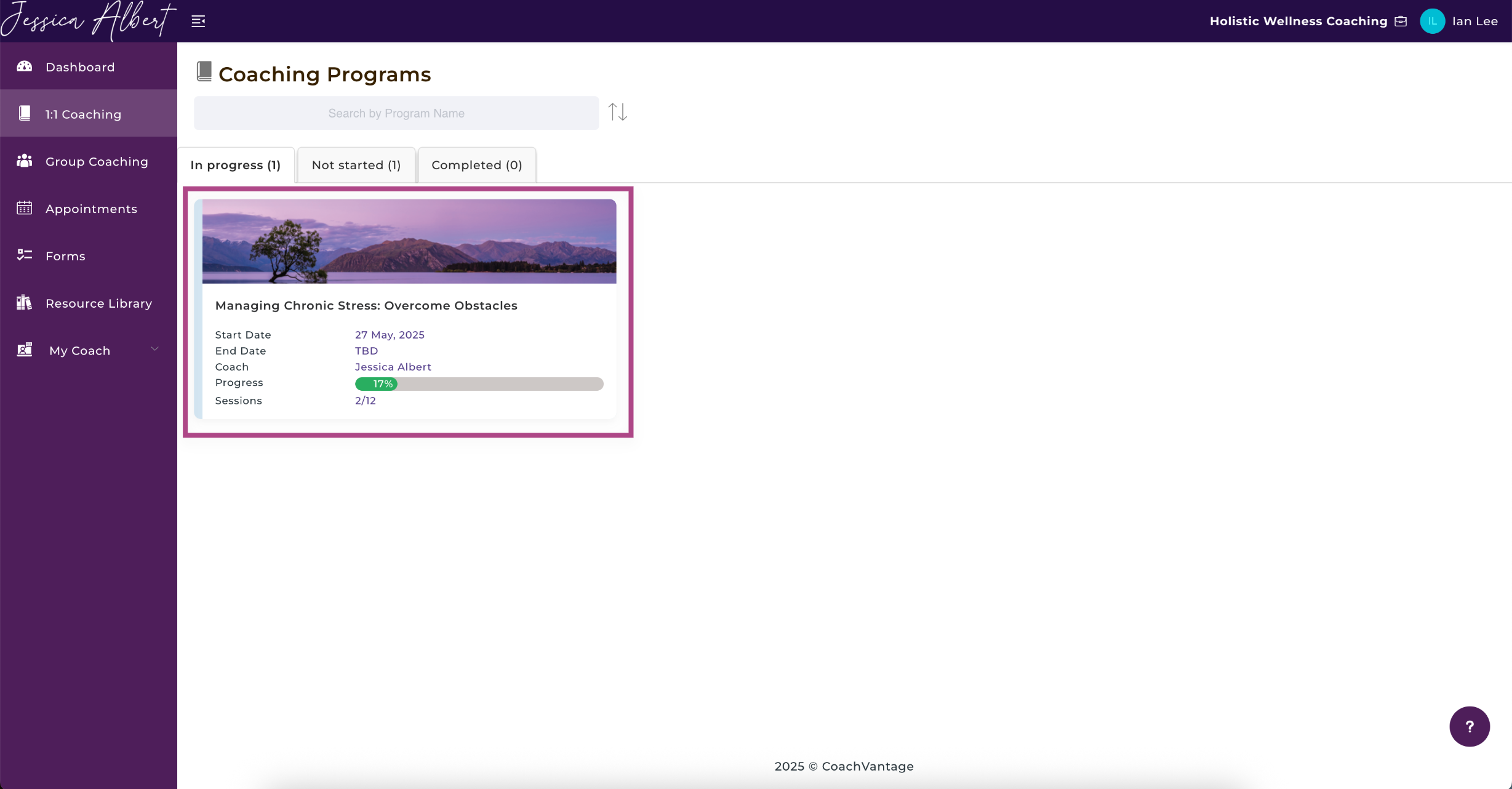
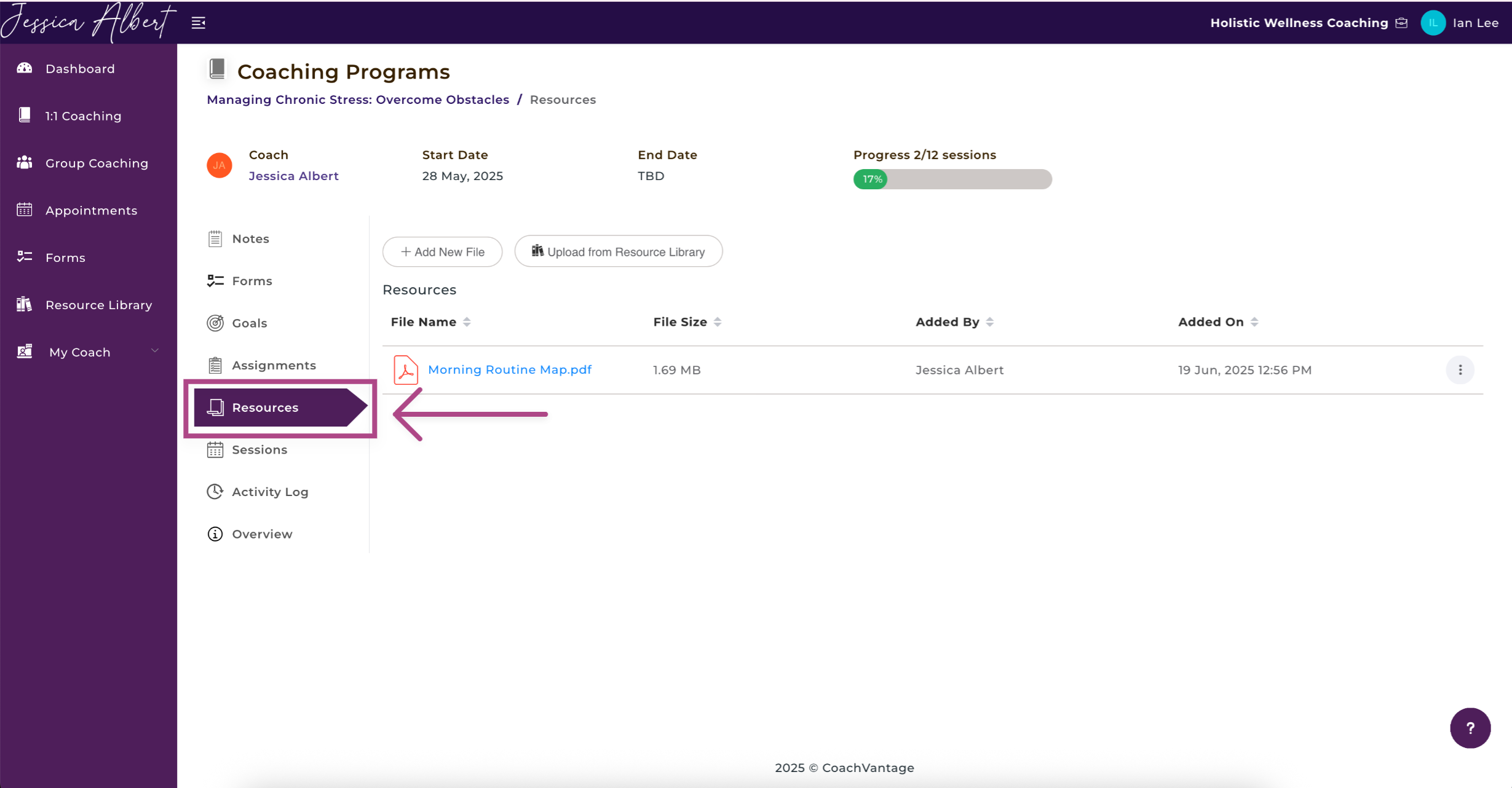
You will see the files uploaded by your coach. You can download those files or preview them.
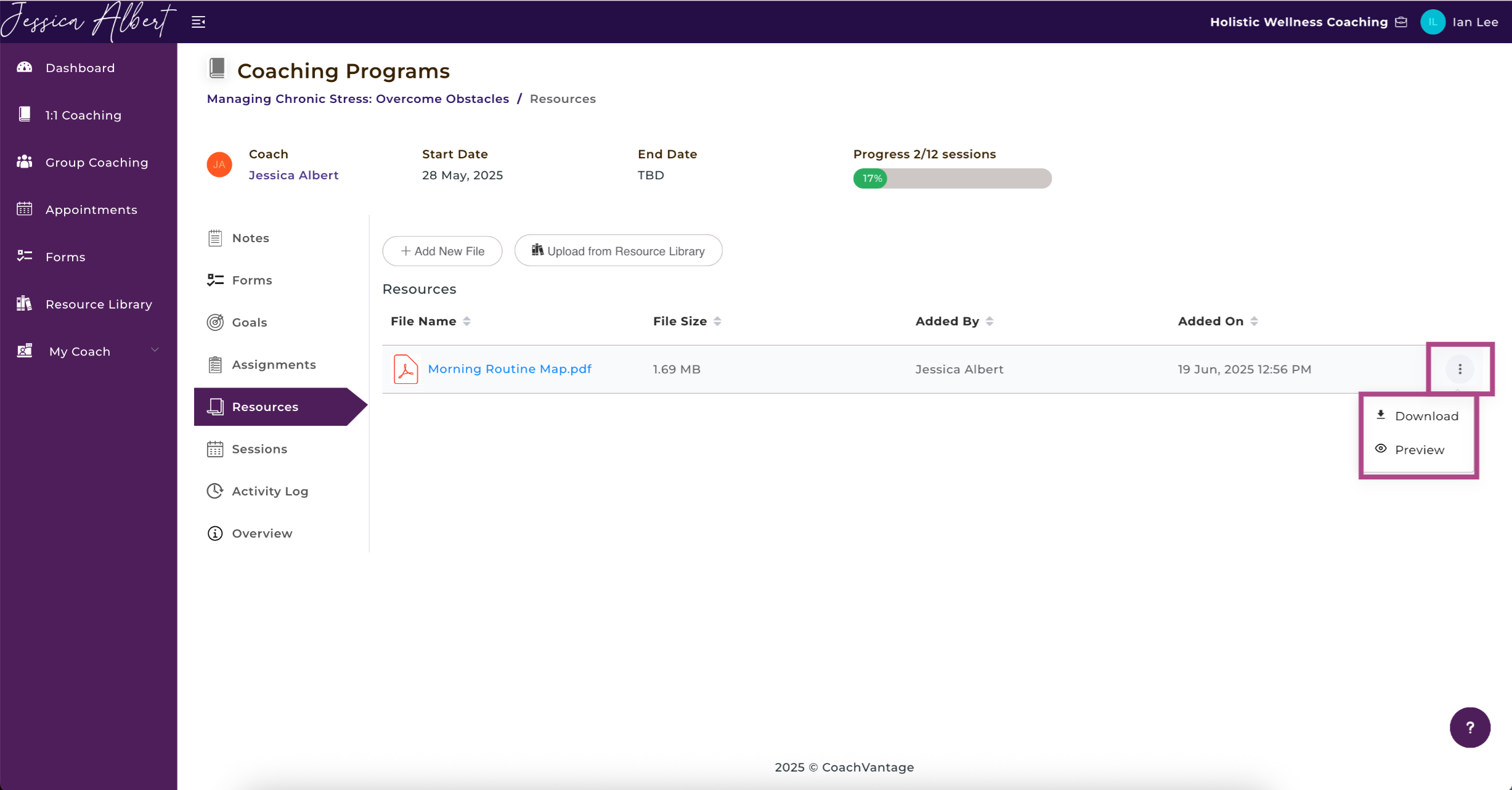
You can also upload files, which will be immediately shared with your Coach. To upload files, simply click on Add New File or Upload from Resource Library.
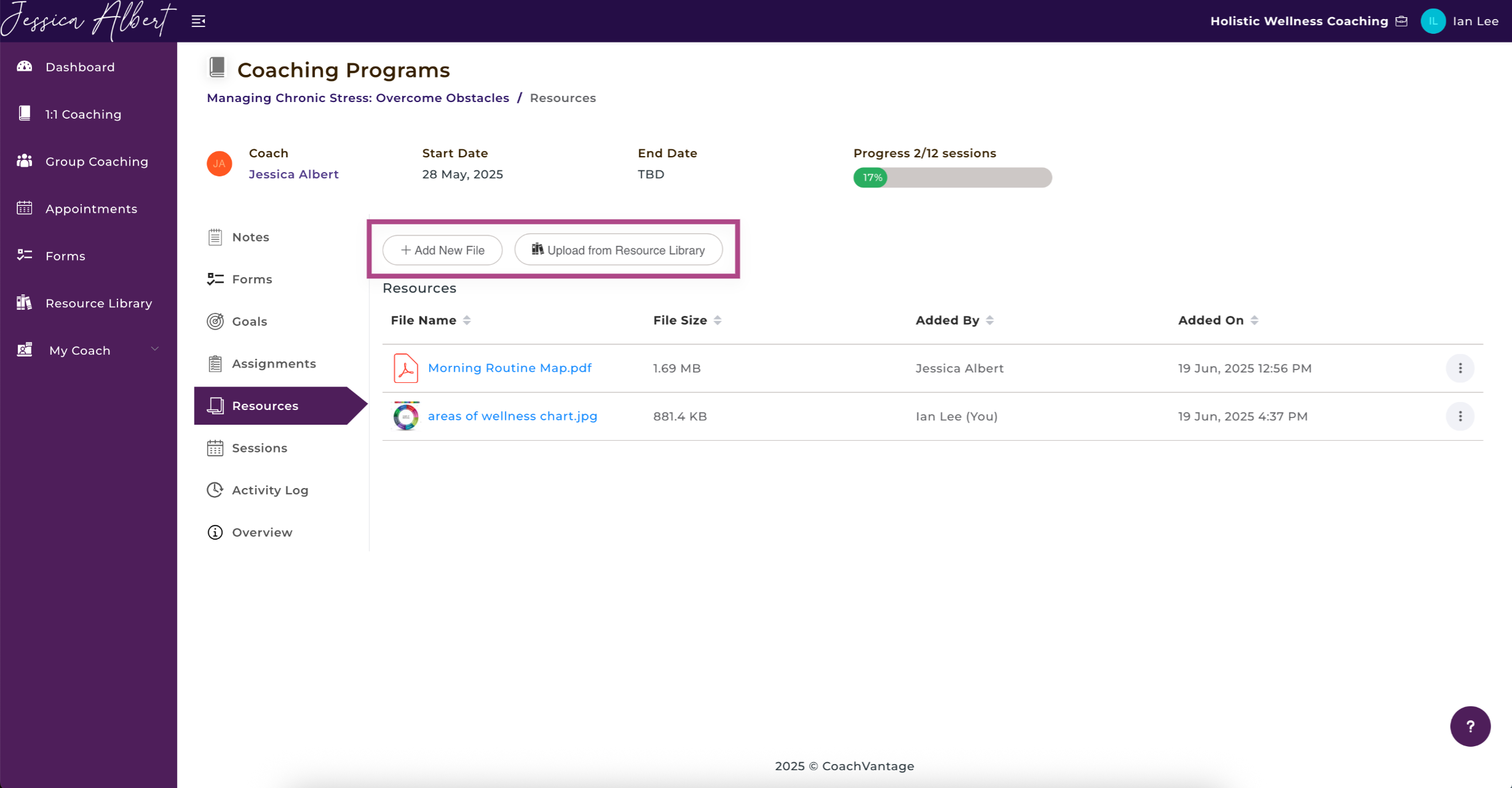
The files will be immediately shared with your Coach, and an email notification will be sent as well to notify your Coach that you've shared a file.